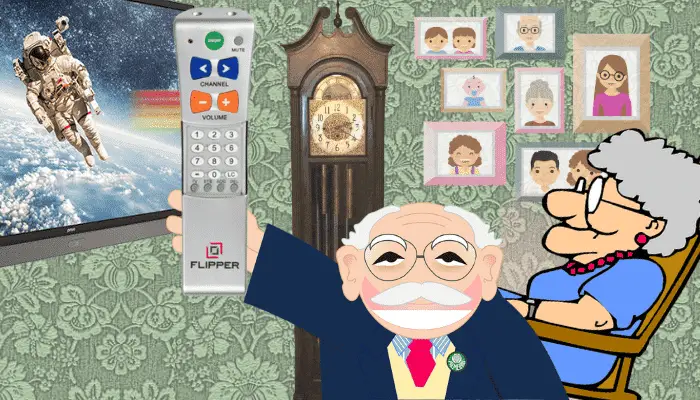As an Amazon affiliate, I earn from qualifying purchases.
In this article, I will do my best to provide an honest Flipper remote review.
Is this big button universal remote really ideal for seniors and the elderly?
Let’s dive in and see.
Is There A Simple Remote for Seniors?
It was at a late hour about a month ago that the dreaded call came.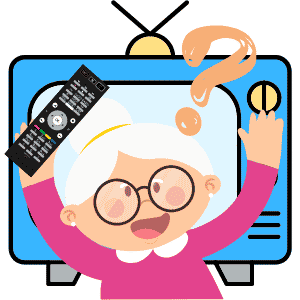 “Timothy, I can’t figure out how to get the damn cable to go on again.”
“Timothy, I can’t figure out how to get the damn cable to go on again.”
Don’t get me wrong, I love my mom, but she is probably the least technical person on the planet.
If I had a silver dollar for every time I got that call, I’d be rich! At least until recently.
Why?
I purchased the Flipper Universal Remote Control for my senior parents.
Since then?
Crickets! Ah, the sweet sound of silence.
At least on the remote control front.
And so my Flipper universal remote review begins. Let’s dive in and see if this remote is worth it for your loved ones.
Related: 13 Best Universal Remotes for Seniors
Shame On You Cable and TV Manufacturers
Why TV and cable companies require anyone, let alone seniors, to have multiple remotes to watch television is beyond me.
I mean, it’s not like seniors are looking to control smart home devices or hook up elaborate audio systems to their entertainment centers.

They just want to watch Judge Judy, Wheel of Fortune, Law and Order, and maybe a little MSNBC from time to time. Actually, my mom has MSNBC on all of the time. LOL.
Sound familiar?
If so, the Flipper Universal Remote control could very well be worth a look for your family.

Flipper Remote Review: Features
The best thing about this remote from a features perspective is—there aren’t many!
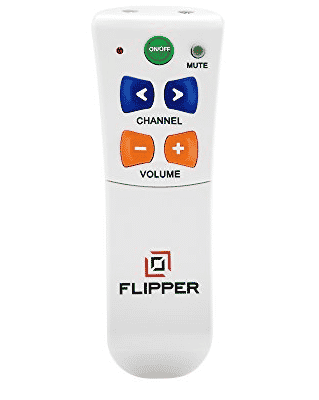 This is great news for my mom—and me—as well.
This is great news for my mom—and me—as well.
The remote itself is made of plastic and is super lightweight.
Big buttons are used to control the channel up and down and volume up and down. There is also a mute button on the main panel, which comes in handy when my near-deaf stepdad wants to get in on the conversation.
The remote requires two triple-A [AA] batteries that are not included.
A panel on the bottom half of the remote opens to reveal a keypad allows for specific channel selection and programming of devices.
The Flipper is designed to control two devices, and two devices only. These are your TV ? and Cable [or Satellite] box.
Features Summary Table
Here is my summary of the key features of the Flipper Big Button remote for the elderly.


Last update on 07/10/2025 / Affiliate links / Images from Amazon Product Advertising API
Video Review
Video Credit: Innovative Concepts AV
Setting Up the Flipper Remote
Set up is relatively easy but should be accomplished by someone more technically inclined [requires entering of codes].
Flipper has a nice collection of videos on their YouTube channel [flipperremote] that steps you through programming and using the remote. A list of supported devices that they support which is available on their website.
Following is a handy video from FlipperRemote that steps you through the setup process .
My Flipper Remote Review: The Bottom Line
 Ready for the punchline of my Flipper remote review?
Ready for the punchline of my Flipper remote review?
This is quite possibly one of the most streamlined simple remote you can buy, which is what makes it ideal for the older set.
Where this remote really shines is in the ability to add Favorite channels. Most elderly people (my parents included) really watch just a few channels so having quick button access for those channels is super nice.
It is just so much simpler than having to juggle between a TV remote and a cable remote for the elderly. Moreover, the price is right.
You can check out the latest pricing over at Amazon by clicking on the button in the box below.
This remote has our solid recommendation for the older set.
Flipper Remote: What Do You Think?
So what do you think of this no-frills remote for the elderly?
Are you considering buying one of these for an older person? Do you like the simpler overall design? Or do you think it’s too pared down even for an older person?

Please leave a comment below and let me know.
It would be great to hear from you.
Also, if you enjoyed my Flipper remote review, would you mind giving us a share via social media? You can use the colorful buttons below. If you have a Pinterest account, it would be great if you could share the below pin.