As an Amazon affiliate, I earn from qualifying purchases.
In this post, I bring you the definitive Alexa Fire TV cube commands list—a helpful voice control guide.
I’ve got a brand-new Fire TV Cube sitting in a box on my dresser. Why in God’s name haven’t you opened it yet, you ask? Well, I’m currently working on launching a YouTube channel to go with this blog. This is on my list of “unboxing videos” that I plan to create over the next few weeks, so for now, I wait—and I stare.

BUT! All this waiting and staring has got me thinking about the cool ways I will use the Cube to control my TV with Alexa.
So, I started looking for a list of commands. Guess what?
Apart from some basic instructions on Amazon, I couldn’t find an easy-to-digest format for Alexa Fire TV commands.
Alexa Fire TV Cube Commands List: A Cheat Sheet Is Born
Wikihow provides a nice overview of how to set up and configure Fire TV, but I really just want a cheat sheet of all the commands.
So, after a bunch of research, I put together this giant cheat sheet. I hope you find it helpful. Here are your Alexa Fire TV commands.
Related: What Remotes Work with Firestick?
Controlling TV Power and Volume
| Turn on the TV | |
| Turn off the TV | |
| Turn Up the Volume | |
| Turn Down the Volume | |
| Adjust the Volume | |
| Mute | |
| Unmute |
Watching Movies and TV Shows
| Watch a Movie | “Alexa, play Umbrella Academy.” “Alexa, watch 12 Monkeys on Hulu.” “Alexa, show me Bill & Ted’s Excellent Adventure.” |
| Watch TV | “Alexa, watch CNN on Playstation Vue” |
| Open a Streaming Service | |
| Searching for Content | “Alexa, show me Michael Caine movies.” “Alexa, show my Watchlist.” “Alexa, add this to my Watchlist,” “Alexa, search for the Jeopardy app.” |
Changing Channels
| Go To a Specific Cable TV Channel | “Alexa, watch SciFi.” |
| Go to a Specific Channel on a Service | “Alexa, watch HBO on Prime Video.” |
Controlling Playback
| Play / Pause /Stop Playback | “Alexa, Stop.” |
| Rewind and Fast Forward | “Alexa, go Forward two minutes.” “Alexa, skip Forward 20 minutes.” |
| Go Back to Start | |
| Skip to Next Episode |
Switch Inputs and Devices
| Switch Inputs | |
| Go to a Specific Device | “Alexa, switch to Apple TV.” “Alexa, switch to Roku.” |
Playing Music Games and More
| Play Music | “Alexa, play How to Save Life Radio on Pandora.” “Alexa, play songs by Lincoln Park.” “Alexa, play steel drum music.” |
| Play Games | “Alexa, play Jeopardy.” |
| Go to Home Screen |
Netflix Commands
| Open Netflix | |
| Open Apple TV | |
| Open Roku | |
| Open Disney+ |
Prerequisites
Of course, all of the commands in the Alexa Fire TV Cube commands list assume you are using Alexa as your wake word. If you changed the wake word you will need to substitute it above. Really? Yup.
In addition, the following is also required in order for this to work. So, you’ll need to have this stuff done at a minimum:
- You’ll need a compatible Alexa device. Here is a partial list: Echo Show 2nd Generation, Echo Show 1st Generation, Echo Show 5, Echo Dot, Amazon Echo, Echo Plus, and Echo Spot.
- You’ll need to make sure your Fire TV device is properly set up and configured. This includes linking your Fire TV to the Alexa app. To link your Alexa and Fire TV, they must be registered to the same Amazon account.
- If you want to turn your TV off and on using a Fire TV Stick, you’ll need a Smart TV that has HDMI-CEC enabled for Fire TVs (see below).
FAQS
Q: I am having issues with getting Alexa to pause on Netflix. Any advice?
A: First, if you’re using an Echo device, make sure it’s linked to the Fire TV device through the Alexa app.
- Go to the menu and select Music, Video, & Books.
- Select Fire TV.
- Follow the on-screen instructions.
- Select Link Devices to confirm your selection.
Q: I am trying to set up my Fire TV Cube but my screen is blank. What should I do?
A: You should first make sure you have it set up for the correct input. Amazon also has some additional troubleshooting advice here.
Q: What should I do if Alexa lights up but doesn’t respond to Fire TV Cube commands?
A: Amazon recommends that you do the following (solution is taken from Amazon support):
If the device doesn’t light up:
- Check that your device is positioned to hear you.
- Check if the device has power.
If the device lights up, but Alexa doesn’t respond:
- Review the voice history in the Alexa app.
- Say, “I can’t hear you.” Alexa then routes responses to Fire TV Cube instead of the powered-off TV or soundbar.
Q: What should I do if my Fire TV Cube response time is sluggish?
A: Make sure you have the latest firmware upgrade. Tom’s Guide does a great job of walking you through updating the Fire TV Cube step-by-step. Check it out here.
Don’t’ Have Fire TV Cube Yet?

My Fire TV Cube
Don’t have a Fire TV Cube yet? A recent report by Parks Associates shows streaming media players are super-hot, and Fire TV is poised to overtake Roku in the near future. According to the report as cited by Cord Cutters, Amazon Fire TV’s market share grew to 25% from 16% in 2016.
So what are you waiting for?
While my Fire TV Cube is still in the box, I have been using a friend’s Cube for months. And it’s awesome. You get more commands and better control with Alexa than you get with the stick or other products. This is what I recommend you get if you want to control your Smart TV using Alexa.
? You see check the pricing on the latest Fire TV Cube (3rd Generation) over at Amazon here.
ModernDad provides a nice video overview on YouTube. [Thanks, man.] I’ll embed his video below.
Alexa Fire TV Cube Commands List: Your Turn
 I hope you found my list of Alexa Fire TV Cube commands and examples helpful.
I hope you found my list of Alexa Fire TV Cube commands and examples helpful.
Do you already own Fire TV? If so, which product do you own? Have you been controlling your Fire TV with Alexa?
Please leave us a quick comment below.
Also, if you liked this post, would you mind sharing it using any of the social media buttons on this page? Thank you for your support!
? Related: How To Fix Fire TV Cube Black Screen
You Might Also Like
If you enjoyed this Alexa Fire TV Cube commands List, you might also like some of our other articles. I’ll list a few of them here.

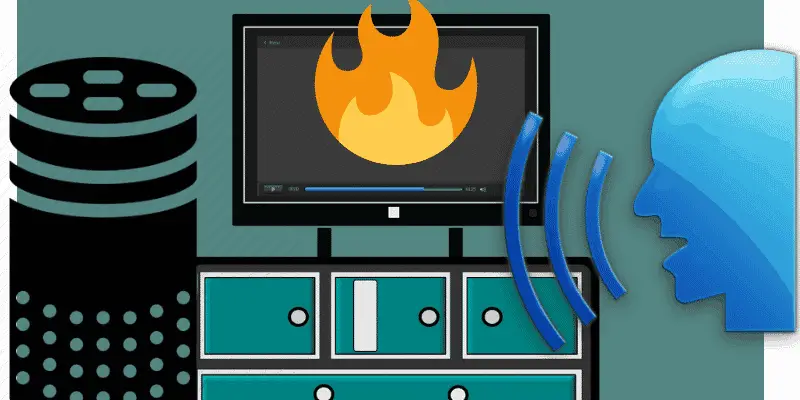

Comments
Setup my 86 year old Moms tv using headphone so she could hear better. Samsung tv sound set to optical out worked fine with headphone until I tried to add fire tv cube. Headphone sound stopped when cube installed. Call to tech support was not fully productive …they mentioned getting latest cube version that had an additional port. Would that work? Is there a port for sound out?
Hi Richard, Sorry for my extended delay here. I somehow missed this message.
Yes, I just went and checked my Fire TV Cube and it does have an audio out jack.
Thanks, a very handy resource. One to add that has had me stumped is switching to live TV. Command is Switch to Antenna. Tried TV, Live TV, Tuner etc. Hope it helps someone.
hey man. if you can give me more info. i will try to help. lmk what you need
When a show is on pause i have found that voice command “Alexa, Play” is problematic. When used it sometimes results in Alexa finding content called ‘Play’ or containing ‘Play’ in the title. It has sometimes even resulted in Alexa resuming playing music on my Sonos speakers instead of resuming the current movie/show…..
Hi Paul, What device are you using to stream? I had similar issues with the 2nd Gen Fire TV Cube but when I upgraded to the 3rd Gen they went away (for the most part). Cheers, Tim
Enjoyed reading the article above , really explains everything in detail,the article is very interesting and effective. Thank you and good luck for the upcoming articles.
How dou you get it to open an app properly. I have tried trying open and launch neither work just open items on it not the app I’m at a loss?
Hi Steven,
You basically need to navigate to the app you want the cube to open. This article explains how.
Cheers,
Tec Timmy
How do you go across like one option.
If there are four tabs on the top of a streaming service how do I go across one by one as when I say Alexa scroll right she goes to the end of the page rather than the next option to select. I am paralysed so I was hoping this would enable to fully use my tv and all streaming services. I currently use Logitech Harmony however still haven’t managed to fully understand that yet either.
Hi Diesel, Sorry you are experiencing trouble navigating with your FireTV cube. “Alexa, Scroll right” should display additional items in that row. You can also try “Alexa Show More.” If you continue having problems, I suggest contacting Amazon, as it sounds like there may be something up with your device. If you have specific questions about Harmony remotes bring them on. 🙂
Best,
Tec Timmy
No list, just this
Controlling TV Power and Volume
[wpsm_comparison_table id=”5″ class=””]
Oh my goodness! Thank you SO much for alerting me to this Jeff. There was an issue with the WordPress plug-in that was displaying the tables. Should be back up and good to go now. Sorry for the inconvenience, and thanks again!
Tec Timmy