As an Amazon affiliate, I earn from qualifying purchases.
In this blog post, I will give you the lowdown on all the Philips remote codes for TCL TVs. I will also provide programming instructions using two different methods.
Get Your Philips Remote Codes for TCL TVs Here
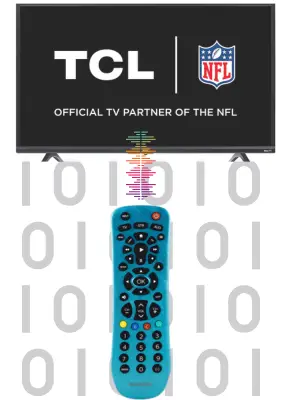 Have you ever found yourself in a situation where you need to program your Philips Remote Codes by Jasco for your TCL TV, only to realize that you’ve misplaced the list of codes that came with the remote?
Have you ever found yourself in a situation where you need to program your Philips Remote Codes by Jasco for your TCL TV, only to realize that you’ve misplaced the list of codes that came with the remote?
It can be a frustrating experience, especially when you’re met with outdated or irrelevant information online.
But fear not because programming your remote can be a breeze with the right guide.
In this post, I will provide you with the latest codes and a step-by-step guide on programming your Philips remote codes for TCL TVs, so you can get back to watching your favorite TV shows in no time flat.
Whether remote tech-savvy or a beginner, this guide will easily walk you through programming your remote. So, let’s dive in and get your Philips remote working with your TCL TV!
Related: Philips Remote Codes for LG
Table of Codes
The following table contains a comprehensive table of Philips remote codes for TCL TVs. These codes correspond to your model of the Philips remote.
? Important: The remote model should either be found on the back of the remote or a sticker in the battery compartment. You can program your Philips remote to control your TCL TV with the right code.
TCL TVs
| Philips Universal Remote Model | TCL TV Codes |
|---|---|
| Code List 3 (CL3) | 2851, 0091, 1421, 1691, 1851, 2011, 2061, 2111, 2301, 3421, 3431, 3571, 4921 |
| Code List 4 (CL4) | 6171, 5961, 6031, 5771, 6201 |
| Code List 5 (CL5) | 6171, 5961, 6031, 5771, 6201 |
| Code List 6 (CL6) | 6171, 5961, 6031, 6651, 6201, 5771 |
TCL Roku TVs
If you have a TCL Roku TV, 6171 is the code you want to use.
Programming Philips Remotes to TCL TVs
Before You Begin
Pro Tip: Here are some things to consider before programming your Philips remote codes for TCL TVs:::
- Ensure that the TCL TV is switched on and in a position where the Philips remote has a clear line of sight to the TV.
- Identify the model number of the Philips remote, which can be found either inside the battery compartment or on the back of the remote.
Method 1: Direct Code Entry (Recommended)
The direct Philips remote codes for TCL TVs entry method requires you to enter Philips’ Universal Remote four-digit code corresponding to your TCL TV.
You want to use the Philips remote codes corresponding to your remote’s code list from the above table. The code can be found on the back of the remote or inside the battery compartment.
- Find the code for your device in the table above.
- Turn on the TCL TV you wish to program.
- Press and hold the TV button for five seconds. Once the LED light at the top turns red or blue, release the button.
- Enter the TCL TV’s 4-digit code. You can find the code for your TCL TV in the table above.
- Depending on the model of your remote, the red or blue indicator light will turn off if the code is correct. If it doesn’t turn off, try a different code. For older remotes, you may have to restart at step 3 to enter a new code.
The Tips for Life YouTube channel has a video that shows you how to program the Philips remote codes do this step by step:
Method 2: Using Auto Code Search
Use this method to have the remote automatically search for the right Philips Remote codes for TCL TVs.
- Turn on the TCL TV you wish to program.
- Press and hold the Setup button on your Philips remote until the red indicator light stays on.
- Press the TV button on the remote.
- Press the “power” button. Codes are sent 10 at a time, so you might need to repeat this step and press the “power” button again until you find a code that works. The light on your remote will blink after sending a code, then remain lit after 10 codes have been sent.
- Once the TV turns off, press the TV button again to save the code.
- Test the remote by pressing the power and other relevant buttons to ensure they control the TCL TV correctly.
Amzeeel has a video over on his YouTube channel that step you through the auto code search method:
Frequently Asked Questions (FAQs)
In this section, I provide a list of FAQs about Philips remote codes for TCL TVs. Click on the black bar to reveal the answer.
Philips Remote Codes for TCL TVs: Final Word

As someone who has struggled to set up my Philips remote code for TCL, I understand how frustrating it can be to lose the codes and instructions needed to program it.
I wanted to create this comprehensive guide to help others experiencing the same issue.
In this blog post, I have included an accurate and up-to-date list of Philips remote codes for TCL TVs and provided easy-to-follow procedures for both manual code entry and auto code search methods.
I hope that this information has been helpful in resolving any issues you may have faced and allows you to get back to enjoying your favorite shows and movies without any hiccups.
By the way, if you are interested in some more interesting universal remotes for your TV, check out this blog post I wrote on the 7 Best Universal Remotes for TCL TVs.



