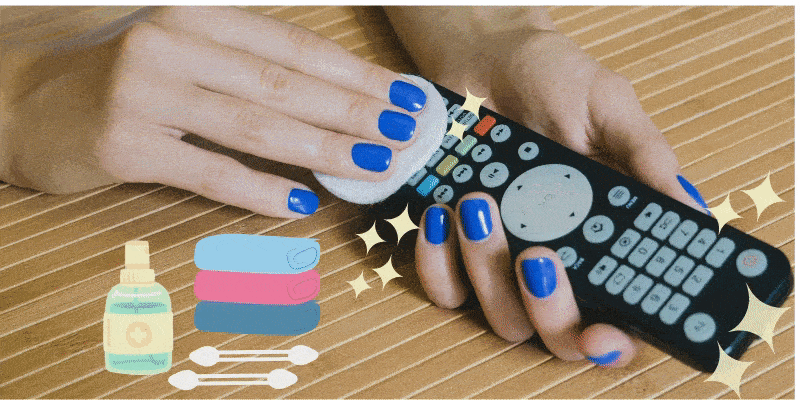As an Amazon affiliate, I earn from qualifying purchases.
In this article, I provide you with three simple options to clean and sanitize remote controls—universal or otherwise.
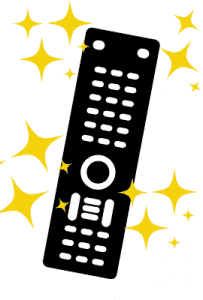 The first two methods are accomplished using common household products you may already have on hand. The third method is a bit more high-tech, but it’s the easiest and my favorite for regular cleanings.
The first two methods are accomplished using common household products you may already have on hand. The third method is a bit more high-tech, but it’s the easiest and my favorite for regular cleanings.
My three simple methods for how to clean and sanitize remote controls are:
- Method 1: Disinfecting Wipes
- Method 2: Rubbing Alcohol and a Cloth
- Method 3: UV (Ultraviolet) Light
Also, if you are like most people, you probably have a whole mess of remotes for controlling various systems. If you are interested in consolidating these down to one, read until the end. I will include a link to an article I wrote featuring 11 great universal remotes that let you do just that.
Pass the Remote? Ew!
I recently published a blog post on how to sanitize Amazon Echo speakers over at my smart home blog, oneSmartcrib.com.
Well, maybe not this Dirty. LOL.
But then I started thinking that remote controls almost certainly get dirtier than your Echo devices. With all of the simultaneous binge-watching and “snacking” I do, I know my remote definitely does get dirtier.
I don’t know about you but I occasionally “accidentally” take my remotes into the bathroom with me too.
Yikes!
I do clean my main remote regularly though as it has an LCD screen, probably more so than most.
With the whole world pushing to avoid germs these days like, well, the plague, I thought what better time to share a few great methods for how to clean and sanitize your remote controls.
I hope you find these methods for how to clean and sanitize remote controls helpful and easy enough to do.
Table of Materials
Here is a quick comparison table that shows all three methods side-by-side. I’ll also provide step-by-step directions on how to clean and sanitize remote controls for each method along with a relevant video below.
|
On mobile devices, swipe right/left to view the full table. |
| Difficulty | Materials | Kills | |
|---|---|---|---|
| Method 1: Disinfecting Wipes | Easy | Lysol Wipes Cotton or microfiber cloth Toothbrush and/or toothpick |
Up to 99.9% of bacteria and viruses |
| Method 2: Rubbing Alcohol and a Cloth | Easy | 70 % Rubbing Alcohol [not 90%, more on that below]
Cotton or Microfiber cloth Toothbrush and/or toothpick |
Up to 99.9% of bacteria and viruses |
| Method 3: Ultraviolet Light | Easy | UV Sanitization Device | Up to 99.9% of bacteria and viruses |
Clean & Sanitize Remote Controls: Dos and Donts
Do
Don’t
Method 1: Disinfecting Wipes

Use alcohol-based wipes, NOT BLEACH
During a March 2020 webcast presented by the Society for Human Resource Management (SHRM), a prominent Center for Disease Control (CDC) official emphasized the need to sterilize remote controls (among other devices) with bleach or alcohol-based cleaning wipes.
This article on the SHRM website said that Jay C. Butler, M.D., and deputy director for infectious diseases at the CDC:
“…reiterated the need for routine environmental cleaning, especially wiping down any high-touch surfaces, such as door handles, remote controls and elevator buttons, with bleach or alcohol-based wipes.”
While I typically steer clear of bleach wipes for fear of fading my remote, I have been using alcohol-based wipes to clean my remotes for years.
So hey, I guess I am in pretty good company here, and I was happy to get confirmation that alcohol wipes are an effective way to sanitize your remote controls.
Video
While I couldn’t find a video that specifically shows how to clean a remote with a wipe, I’ll explain the procedure below. Super easy. This recent video from The Washington Post describes how to clean your phone using a wipe. The procedure for cleaning your remote is essentially the same.
✨Pro Tip: Use 70% isopropyl alcohol-based wipes and not bleach.
Procedure
- Take out one 70% isopropyl alcohol-based disinfecting wipe (e.g., Clorox or Lysol wipes work nicely).
- Over your trash barrel, gently ring out any excessive extra moisture. The wipe should be damp but not sopping wet.
- From top to bottom, gently wipe down the front remote from top to bottom, taking care to get in between buttons on the remote.
- Wipe down the back of the remote including the battery cover.
Where to Get Supplies
Where disinfecting wipes can be hard to come by these days, Tom’s Guide recently put together this round-up on stores that may have them in stock.
Method 2: Give It an Alcohol Rub Down
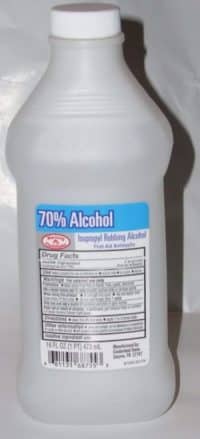 This next way to clean and sanitize remote controls is a little bit more involved but I feel it necessary to include an alternative household product solution—as disinfecting wipes these days are especially hard to come by.
This next way to clean and sanitize remote controls is a little bit more involved but I feel it necessary to include an alternative household product solution—as disinfecting wipes these days are especially hard to come by.
However, with just a little more effort you can still get your remotes nice and clean using this method. It also makes use of products that you may likely already have in your cupboard or medicine cabinet. It basically involves spraying 70% rubbing alcohol onto a microfiber or cotton cloth as a substitute for the cleaning wipe.
Interestingly, leading microbiologists say that 70% percent alcohol disinfects better than 91 percent. I would have thought the opposite, but you can read about the reasoning here if interested.
I will also give you some additional tips to get the areas around and beside the remote buttons clean as well.
Video
Melissa from Clean My Space does a great job stepping you through a very similar procedure to mine below step-by-step. Well done, Melissa!
Procedure
- Remove the batteries from the remote.
- Replace the battery cover
- Spray 70% rubbing alcohol onto your microfiber or cotton cloth
- Wipe and clean the remote from top to bottom. Don’t forget to also clean the back of the remote.
- Use a tooth or toothpick to clean around or between the buttons.
- Remove the cover, replace the batteries, and then the cover.
✨Pro Tip: If you have a lot of grime stuck between the buttons, spray some rubbing alcohol onto a Q-tip and carefully clean around the buttons.
That’s it! Enjoy your sanitized remote!
Where To Get Supplies
While rubbing alcohol can also hard to come by these days, you may be able to find some at Amazon. You can get a deal on a 12-pack over at Amazon here.
Method 3: Hit It with UV Light

Phonesoap UV Light Sanitizer
While this next procedure might seem a little Buck Rogers, UV light has been proven to kill up to 99.9% of germs lingering on your electronic devices.
While it won’t get a dirty remote clean, it will sanitize it. My suggestion is that if you remote is dirty, clean it first using the methods above and then nuke it with the UV product I recommend below or another UV sanitizer. There are many options to choose from including these cases and wands.
I like Phonesoap (link below) and will step you through the process of cleaning it with their PhoneSoap 3 sanitizer. It’s like a little tanning bed for your remotes! A word of caution however: it is important to note that Phonesoap will only sterilize whatever fits in the case. It was designed initially for cellphones and will certainly fit smaller remotes, but check the dimensions of your remote before buying a specific UV sanitizer.
Video
Jenna from Phonesoap steps us through the simple process of how to sanitize remote controls with Phonesoap.
Procedure
- Make sure the Phonesoap device is plugged in.
- Open up the Phonesoap lid.
- Place your remote inside.
- Close the lid. The device begins to work automatically. There is no “on” switch. A blue light illuminates indicating that it is working.
- Wait for the blue light to turn off after 10 minutes.
That’s it. Your remote is now disinfected! Back to ‘The Last Kingdom!’
Where To Get Supplies
You can check the price for Phonesoap ✨. at Amazon or explore some additional UV sanitization ✨.options.
Too Many Remotes?
If you are like most people, you probably deal with a jumble of remotes to watch TV and control home theater.
 For example, you might have a separate remote for:
For example, you might have a separate remote for:
- Your TV
- Your Cable or satellite service
- A DVD, DVR player, or both!
- Your soundbar, AV receiver, or surround sound system
- Streaming media devices like Apple TV, Amazon Fire TV, Roku
- “Smart devices” like blinds, ceiling fans and more
Besides having to clean and sanitize remote controls by the boatload, this poses a usability nightmare. So why don’t you consolidate them down to one with a quality universal remote?
Today, there is no longer a need to deal with all of these remotes. Universal remote technology has gotten to the point where it is easy to consolidate all of these remotes down to just one.
Here is a link to the post I wrote about 11 of the very best universal remotes you can get this year:
11 Best Smart [Universal] Remotes of 2020
#1 on my list is the single remote that I use to control my entire entertainment experience (and smart home devices too).
How To Clean and Sanitize Remote Controls: What Do You Think?
So what do you think of my three methods to clean and sanitize remote controls?
Are you feeling good now that your remote is pristine? I know I am ✨.

Do you like my “lazy man” approach to using disinfecting wipes? Or do you think you are going to go Buck Rogers and explore the use of a UV light sterilizer?
Remember, the UV light sterilization method will not clean your phone, BUT it is a great and simple way to keep it sanitized.
Do you like the idea of consolidating multiple remotes down to one? It will certainly mean having to clean less frequently!
Please leave me a comment below and let me know your thoughts on any of this.
In the meantime, enjoy binge-watching ’Ozark’ or the latest episode of ‘The Mandalorian’ with your clean and sanitized remote! Cheers.
You Might Also Like
If you enjoyed this article with three methods on how to clean and sanitize remote controls you might also like some of these articles I wrote:
- What is a Universal Remote Control, Anyway?
- How To Clean Sanitize Your Alexa Speakers (Links to oneSmartcrib.com)
- How to Clean a Remote Control (links to Today Show feature)
- 7 Best Universal Remotes with Voice Control
- 5 Magical Remotes for Disney+ To Do ‘Mandalorian’ Proud