As an Amazon affiliate, I earn from qualifying purchases.
So you want to know the difference between Logitech Harmony Hub vs Elite universal remote controls?
You asked for it, you got it.
In this article, I’ll share my most intimate thoughts about Logitech’s smartphone remote, plus we’ll compare it to the nearly infamous Logitech Harmony Elite.
The Difference Between Harmony Hub vs Elite
Ah, nostalgia!
A long time ago in a galaxy far, far away….
There was no such thing as a remote control.
No remotes?
Nope. You had to [gasp!] get off your butt if you wanted to interact w your TV set and other devices.
Disturbing!

One remote
Next, there was ONE remote: a tiny “clicker” you could use to control your “TV set.”
A “clickAH” [as we liked to say in Boston]—like the Zenith Space Commander here—was used to change the channel and adjust the volume of your TV. That was about it.
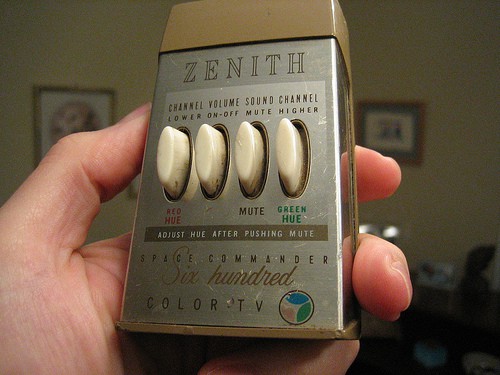
Oh wait, you could also adjust the red and green hue as well.
Equally lame.
Too many remotes
Next, there were TOO MANY remotes. One for your TV, cable box, stereo receiver, VCR, DVR, soundbar, Roku, Apple TV, gas or electric fireplace…

And whatever that weird-looking black one is used for.
Ugh.
Today, we’ve come full circle. We once again have the capability to control our devices w one remote or no remote at all.
The best part?
Getting off the couch is no longer required.
So without further adieu, let’s get on to that harmony hub vs elite review.
We’ll give you the scoop on how you can control both your entertainment center and smart home devices, with AND without an actual remote control.
Let’s—click, click—jump in.
Quick Comparison Table: Logitech Harmony Hub vs Elite
We won’t keep you in suspense any longer. The snazzy table below highlights the main differences of the Logitech Harmony Hub vs Elite universal remote controls.
I will follow this up with some additional explanation, so no cheating! Make sure you read all the way through until the end for my extended harmony hub vs elite review. 😉




Last update on 07/18/2025 / Affiliate links / Images from Amazon Product Advertising API
Logitech Harmony Elite
Logitech Harmony Elite (affiliate link to Amazon) is the company’s flagship remote control. It is one of the very best smart home remotes available on the market today. It gives you the capability to control all of your entertainment devices (TV, cable, satellite, soundbar, DVR, Apple TV, Roku, etc.), smart home devices (smart lights, smart switches, smart plugs, smart locks, smart appliances, etc.), radio wave devices (remote controlled ceiling fans, fireplaces, portable AC, air purifiers, etc.), and more. In fact, Logitech’s database has grown to 275,000 devices that this puppy will support. You are limited to 15 devices with the Elite but that is generally enough for most people. The Elite offers two distinct benefits:
First, it lets you consolidate all of those silly remotes pictured above down to one.
Second, along with the included Harmony Hub, it enables you to create activities that automate the control of multiple devices.
For example, you could have a “Watch Movie” activity that:
- Turns on the TV.
- Turns on your surround sound audio components [receiver, speakers, soundbar, etc.].
- Launches Netflix.
- Dims your smart lights.
- Changes the color of said lights.
- Lowers your smart blinds.
- Places a call to your butler for popcorn delivery.
Since I have already reviewed the Elite and the Hub separately and compared them with other Harmony remotes, I won’t do that again here. However, I encourage you to read my other reviews for more info.
Thanks to Majestechs for the great video demonstrating how Alexa integration with the Harmony Hub can be used to control your TV.
Logitech Harmony Hub
Logitech Harmony Hub (affiliate link to Amazon) is your NO REMOTE option. Instead of a remote, you do all of the stuff mentioned above using your smartphone or tablet. This includes controlling your entertainment center [using the built-in IR blaster] as well as other wi-fi and Bluetooth [read smart home] connected devices.
Examples of supported smart home products include Phillips Hue lights, SmartThings Hub, Nest Thermostats, Sonos audio, WeMo, Ecobee, and hundreds if not thousands more.
The Hub can support up to eight devices total [seven less than the Elite], so you need to know that out of the gate.
Both the Elite and Hub also work with Alexa for voice control. For example, telling Alexa you want to “Watch a Movie” will execute the sequence described above.
While the Harmony Hub does not come with any type of physical Harmony remote, it costs significantly less.
Thanks to Automate Your Life for the helpful setup video, which can give you a sense of what’s involved.
At the risk of repeating myself [I know, I know], there is no remote included with the Hub only product. This guy bought a separate remote. So don’t come crying to us if you order this and are expecting a remote in the box.
System Requirements
Here are the system requirements as listed on Amazon. They are the same for both Harmony Hub vs Elite.
- Internet access: Wi-Fi: Supports 802.11g/n, WPA Personal, WPA2-AES, and 64/128-bit WEP encryption.
- For iOS mobile setup and control: iPhone 4S or later, iPad (3rd generation or later), iPad mini, iPod touch (5th generation or later) device with iOS 6.0 or higher.
- For Android mobile setup and control: Wi-Fi enabled smartphone with Android 4.0 or later.
- Harmony App: download from the App Store or Google Play. A supported mobile device is required for setup and control of some home automation devices.
- For Windows-based PC setup: Windows 8, Windows 7, and Windows Vista.
- For Mac OS computer setup: Mac OS X 10.6 or higher.
Logitech Harmony Hub vs Elite: What’s in the Box
Harmony Hub
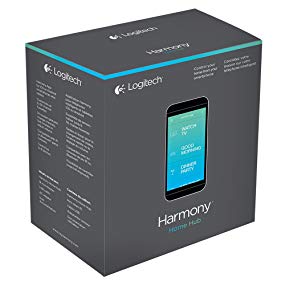
- Logitech Harmony Hub
- IR mini-blaster
- USB cable
- AC adapter
- User documentation
Harmony Elite

- Harmony Elite remote (with rechargeable battery)
- Logitech Harmony Hub
- Charging station
- USB cable
- 2 AC adapters
- User documentation
Harmony Elite vs. Harmony Hub FAQs
FAQ 1: How Can I Verify Device Compatibility with Logitech Harmony Elite and Harmony Hub?
Before purchasing, it’s advisable to visit the Harmony compatibility webpage (https://support.myharmony.com/en-us/compatibility) to ensure your devices are compatible with either Logitech Harmony Elite or Harmony Hub. This preemptive check facilitates a seamless integration with your existing home entertainment setup.
FAQ 2: Is It Possible to Connect Multiple Phones to the Harmony Hub?
The Harmony Hub offers the flexibility to connect multiple smartphones, allowing each family member to use their phone as a remote. This feature is available to both Harmony Elite and Hub-only users, enhancing user convenience and accessibility within a household.
FAQ 3: Are There Known Issues with Alexa Integration on Logitech Harmony Devices?
Users have reported intermittent challenges with Alexa’s command execution when integrated with Logitech Harmony devices. Although these issues are recognized, ongoing improvements in cloud-based services and competitive pressure are expected to resolve these glitches shortly. Initial setup of Alexa with Logitech remotes is typically straightforward and efficient.
FAQ 4: What Are the Challenges Faced by Customers When Setting Up Harmony Using Smartphones?
Setting up Logitech Harmony devices via a smartphone is recommended only for basic configurations. For a more comprehensive and reliable setup, it is preferable to use the Harmony setup program available for PC or Mac. This method offers a more user-friendly and thorough setup experience.
FAQ 5: Can I Use Both the Harmony Elite and Harmony Hub Together?
The Harmony Elite remote and Harmony Hub can be used in conjunction, offering a comprehensive control solution for your home entertainment system. The Elite serves as a universal remote with an integrated touch screen, while the Hub extends control capabilities to smart devices, enhancing the overall user experience.
Logitech Harmony Hub vs Elite: What Do You Think?
I hope you enjoyed my Logitech Harmony Hub vs Elite review.
So, it’s nosey time. Do you plan on buying the Hub or the Elite?
If so, which one? Please leave me a comment below and let me know.
Thanks for your support of this site. Please share! 🙂



