As an Amazon affiliate, I earn from qualifying purchases.
In this post, I will share everything you need to know about the GE remote codes for TCL and TCL Roku TVs—newly updated with the latest codes for this year.
What Are the GE Remote Codes for TCL TVs?
General Electric has long been associated with quality, innovation, and trust. There’s no question that GE is still a trusted name in electronics today. While there are better universal remotes for TCL TVs and some decent remote control apps for TCL, the GE Universal Remote is a good option if you want to control up to four devices on a budget.
While there are better universal remotes for TCL TVs and some decent remote control apps for TCL, the GE Universal Remote is a good option if you want to control up to four devices on a budget.
The GE remote has some drawbacks, such as being unable to control Bluetooth devices and smart home equipment and relying on “universal remote codes” for programming. While there’s an automatic detection method, entering the codes manually is usually more reliable.
The main issue with the codes is the small font and outdated documentation. Reading the manual can be difficult, and the codes may not work with newer TVs.
But don’t worry! I’m providing the latest codes in this post and will keep this page updated. As a bonus, I’ll include step-by-step instructions for programming the remote if you’ve misplaced the manual or it’s been damaged.
Let’s get you those codes.
List of GE Remote Codes for TCL
The GE remote codes for TCL and TCL Roku TVs will all be four-digit numbers.
GE universal remotes come with three sets of code lists. The first thing you want to do is find out which code list your remote is loaded with. This will make your life easier as the codes listed below are categorized into these code lists.
To find the code list for your remote, open the battery compartment and check the sticker. The code list (CL) number should be printed on the sticker as CL3, CL4, or CL5.
Here are the remote codes for your TCL or TCL Roku TVs:
Universal Remote Codes for TCL TVs
The following codes will work with straight TCL TV models. If you have a TCL Roku TV, see below.
| GE Remote Model | Universal Remote Codes for TCL TVs |
|---|---|
| 4-Digit Codes for Code List 6 (CL6) | 6171, 5961, 6031, 6651, 6201, 5771 |
| 4-Digit Codes for Code List 5 (CL5) | 6171, 5961, 6031, 5771, 6201 |
| 4-Digit Codes for Code List 4 (CL4) | 6171, 5961, 6031, 5771, 6201 |
| 4-Digit Codes for Code List 3 (CL3) | 2851, 0091, 1421, 1691, 1851, 2011, 2061, 2111, 2301, 3421, 3431, 3571, 4921, 6171 |
| 3-Digital Legacy V2/V3/ V4 Models (Not verified) | 081 135 020 |
Universal Remote Codes for TCL Roku TVs
Here are the codes to use if you have a TCL Roku TV.
| GE Remote Model | Universal Remote Codes for TCL TVs |
|---|---|
| 4-Digit Codes for Code List 6 (CL6) | 6171 or 2891 |
| 4-Digit Codes for Code List 5 (CL5) | 6171 or 2891 |
| 4-Digit Codes for Code List 4 (CL4) | 6171 or 2891 |
| 4-Digit Codes for Code List 3 (CL3) | Not available |
| 3-Digital Legacy V2/V3/ V4 Models | Not available |
Related: GE Remote Codes List (All TVs)
How To Program a GE Remote to a TCL TV
Since TCL has a universal remote code for their TVs (6171), I recommend manually pairing your remote to your TV. You don’t need any programming or technical experience, and here’s how to do it:
- Turn on your TCL TV using the power button.
- Press the Setup button on your remote.
- Hold the Setup button until the red light turns on.
- Select the TV button on your remote to let it know you’re pairing a TV.
- Try selecting 6171 as the first code for your TCL TV.
- The red light should switch off.
- If it doesn’t, type in the next code on the list.
- Once the red light is off, press the Power button.
- Your TV should switch off.
Boom! That’s it! You’re done. Your remote is now working, and you can switch channels or turn the volume up or down.
Can I Program the Remote Without a Code?
If you’ve exhausted the above list and found none of the codes don’t work, don’t panic yet. There’s still a way to get your remote to work with your TCL TV.
There is a chance your GE remote has all the codes it needs for your TV stored in its memory banks. There’s a way to let the remote figure this out by itself. However, it can take longer and sometimes be less reliable. This is why I didn’t recommend this method right away.
Here’s how to pair your remote and TV automatically:
- Switch on your TV using its Power button.
- Get your remote and press the Setup button.
- Hold it until the red light turns on.
- Press the TV button on the remote.
- Press the Power button on your remote every 5 seconds.
- When your TV switches off, turn it on again using its Power button.
- Now, press the Volume Up button every 3 seconds.
- When your TV switches off, press the TV button on your remote to lock the code in.
If the auto method was successful, your remote should now be programmed and work with your TV. How long this process takes depends on whether your remote uses the correct code immediately. My advice when doing this is to be patient and wait for your TV to respond to your remote.
Video Review
Here’s a video that shows the above method. Don’t let the fact that he starts the video outside derail you from watching the whole thing.
Video Credit: Take a Bath ProductionsTroubleshooting Guide
What if My GE Remote Codes for TCL Don’t Work Right Away?
Don’t worry. Try out different codes. Work your way down the list. If it still doesn’t work, use the automatic method. You’ll eventually find the code that should work with your TV.
Ensuring that your remote is fitted with fresh batteries also helps. If you’re changing batteries, don’t leave your remote without one for more than 10 minutes, as this will reset it, and you’ll have to set it up again.
Can I Reset My GE Universal Remote?
Yes, you can! The reset to factory defaults can be useful when you have difficulty setting it up or want to clear its programming for a different device. You can also use it if you’re stuck, allowing you to reset the process.
Here’s how to reset your GE universal remote:
- Press the Setup button on your remote.
- Hold it until the red light turns on.
- Now, press the Mute button.
- Then, press the Zero (0) button.
- Once the red light flashes twice, the reset process is complete.
Related: Philips Remote Codes For TCL TVs
Conclusion: GE Remote Codes for TCL TVs
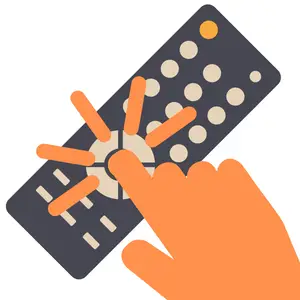 That’s it! All the GE remote codes for TCL TVs are here.
That’s it! All the GE remote codes for TCL TVs are here.
Hopefully, you can find the right one within a few minutes and without squinting.
I’ll leave you with a tidbit that saved my backside more than once: write down the code as soon as you find the one that works for your TV!
You can grab a pen and paper and scribble it down or scotch-tape it to the back of your remote. Or send it to yourself via email or a DM. The bottom line is you want to save it for future use.
Bookmarking this page also helps ?
Until we meet again, enjoy your GE remote and TCL TV! If you are interested in remote options that don’t require codes, check out this post on some of the best universal remotes available right now.



Comments
What if the TCL Roku don’t have a power button on your 65in. Will it start working with the CL3 General Electric universal remote. The TV don’t have a power button it’s a 65in. Ant no power button Gmail martindarell@305emaildoc.com ok.
Yes it should still work.