As an Amazon affiliate, I earn from qualifying purchases.
In this article, I’ll give you the scoop on the five best remote control apps for Vizio TVs that you can get right now.
Here are my picks for the five best remote control apps for Vizio TVs:
- #1 – SURE Universe Smart TV Remote
- #2 – ASmart Remote IR
- #3 – SON TINH Remote for Vizio TV
- #4 – Vizio SmartCast Remote App
- #5 – Remote App for Vizio
Is There A Remote App for Vizio TVs?

If you have either lost your remote or simply want to reduce the number of remotes cluttering up your coffee table, yes, you can use your smartphone as a remote control for Vizio TVs.
In this article, I’ll give you five solid options that will allow you to do just that. I’ll break down each one so that you can decide which option is the best for your phone, television, and lifestyle. So read on, and I’ll have you easily controlling your Vizio TV from your smartphone or tablet in no time flat.
My research shows that while there is no shortage of options for remote apps, they are certainly not all created equal. I have chosen the five best options for your smartphone and we are going to explain why each of them may be the best choice for you right now!
Related: 21 Best Remote Apps for TVs
#1 – SURE Smart Home & TV Remote
? Price – Free
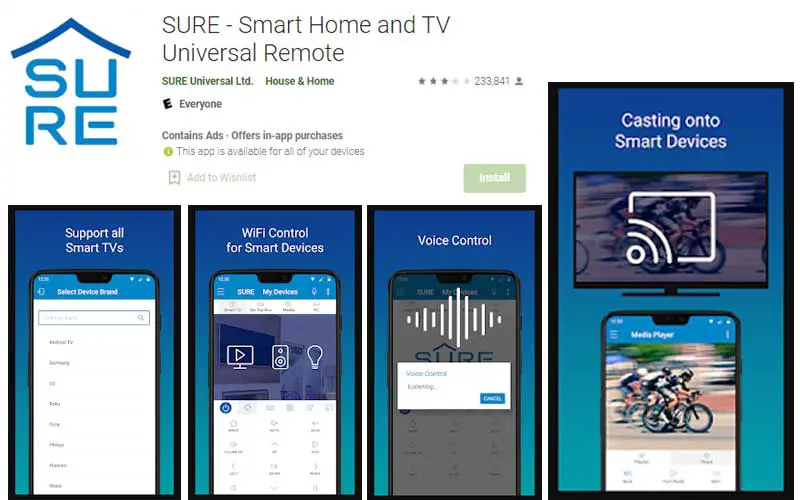
The SURE Universe Smart TV Remote is a free app, but it, unfortunately, has ads and in-app purchases unless you opt to pay for a yearly subscription. Its various paid packages come with customer support and a variety of features that users can’t get enough of.
This handy app can not only easily control your Vizio TV, but also every other smart device in your home! It comes with Amazon Alexa built-in so you can even use just your voice to command your Vizio television, smart home hub, thermostat, speakers, and so much more.
The interface is extremely user-friendly and the remote works through both IR (infrared radiation) i.e. through a sensor in your phone and television, or through WiFi, so you don’t even need to point your phone at your TV!
Download
Download for iOS: Apple App Store | Download for Android: Google Play
#2 – ASmart Remote IR
? Price – $11.99

The Smart IR Remote is a great option to control your Vizio TV with just your smartphone. This app is fairly impressive as it can control over 900,000 smart home devices.
The app costs $11.99 but it is about the same price as a new remote and you will never have to dig through the couch cushions again!
The Smart IR Remote can be programmed to fit your individual needs, and while some users have loved this feature, others feel that there are too many options and that the setup process can be lengthy.
However, once you get it ready, you will have a universal remote constantly at your fingertips and your Vizio TV will be even easier to enjoy.
Download
Download for Android: Google Play
#3 – SON TINH Remote for Vizio TV
? Price – Free

Looking for an easy-to-use smart remote controller app? Look no further than the SON TINH Remote for Vizio TV app. This app provides an ultimate service to control your Vizio TV, requiring only a wifi connection.
All of your favorite streaming apps, like Netflix, Disney, and Vizio, can be viewed in the channels screen of this app.
Plus, support for all types of commands makes this the perfect replacement for your lost or damaged TV remote. With over 70 channels available, this Remote for Vizio TV is the essential app for any Vizio TV owner.
Download
Download for iOS: Apple App Store
#4 – Vizio SmartCast Remote Control App
? Price – Free

The Vizio SmartCast app runs quite differently than our other options listed as it is not exactly a remote but more a way to cast what is on your phone to your television.
User reports are contradictory when it comes to whether or not this app is the best option for controlling your television. Some don’t enjoy the fact that casting doesn’t allow you to simply choose options from your TV screen. While others enjoy the fact that they do not have to download the various apps already on their phone to their television.
To use the Vizio SmartCast app, both your phone and your Vizio TV will need to be connected to the same home wireless network. Once you begin to cast, you can watch anything from your phone screen on the big screen by simply pressing the Cast option.
While it is easy to use, it probably cannot fully replace your Vizio remote. It’s also important to note that this app can only be used with Vizio televisions manufactured after 2016, so make sure you check your television’s production year before downloading.
Video: How to Pair SmartCast Remote App to Vizio TV
Video Credit: WorldofTech
Download
Download for iOS: Apple App Store | Download for Android: Google Play
#5 – Remote for Vizio
? Price – $2.99 Weekly Subscription
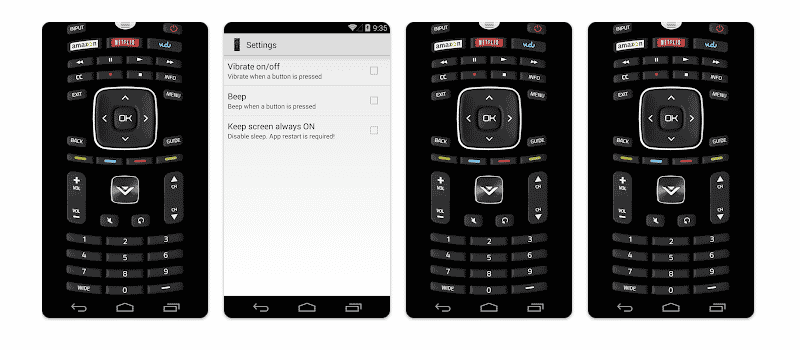
No matter what year your Vizio TV was made, you can always use the Remote Control for Vizio TV app! This convenient option also has an interface that looks exactly like the remote you received with your Vizio TV, conveniently located on the screen of your phone.
Compared to the Viz Remote, which offers some of the same features, the Remote Control for Vizio TV is slightly more advanced and offers several shortcuts provided on the home screen. However, it will cost you a small monthly fee.
Even though it doesn’t come with some of the other fancy features that many other apps offer, this app will certainly control your Vizio TV with ease, and if you like the way your original remote worked, it may just be the perfect option for you!
Related: List of Universal Remote Codes for Vizio Tvs
Download
Download for iOS: Apple App Store | Download for Android: Google Play
Final Thoughts: Best Remote Control Apps for Vizio TVs
 Whether you have lost your remote or are sick of keeping track of one more device, a remote control app is a great option!
Whether you have lost your remote or are sick of keeping track of one more device, a remote control app is a great option!
While each of these five options will work nicely, my first recommendation is to opt for the Viz Remote. This is best if you simply replace your original remote controller that came with your Vizio TV. The Smart IR Remote is also a great option if you want to control all the devices in your home along with your Vizio TV.
Hopefully, you now know not only which of the five best remote control apps for Vizio TVs is a good fit for you. Now you can go ahead and enjoy controlling your Vizio TV from your phone. Which one will you choose? Please leave me a comment below and let me know.
BTW, if you prefer to use a physical remote, check out this post I wrote on the best remotes for Vizio TVs.


