As an Amazon affiliate, I earn from qualifying purchases.
Synopsis: In this article, I review the Logitech Harmony 650 vs 665 universal remote controls. We’ll take a look at some and pros and cons, weigh out the similarities and differences, and compare these two smart remotes side by side.
Do you just want to know the main differences between these two remotes?
There is really very little difference between these remotes. Apart from the obvious color difference (the 650 is gray and the 665 is black), the Harmony 665 can replace twice the number of remotes as the 700. The Harmony 665 will let you consolidate up to 10 remotes down to one compared to just five with the Harmony 650.
By the way, neither of these remotes is rechargeable. Check out the Harmony 700 if you want a rechargeable option in the same price range.
Now on to my full review of Harmony 650 vs 665!
Almost a Stalemate
 When it comes to universal remotes, there is no bigger name than Logitech Harmony.
When it comes to universal remotes, there is no bigger name than Logitech Harmony.
Logitech corners the market on remotes that will control your home theater and smart home stuff too.
While neither of these remotes will control smart devices, they both do a great job at controlling devices in your home theater.
Both of these universal remotes will let you consolidate multiple remotes for your Smart TV, cable box, Roku /Apple TV, Amazon Fire TV player, DVR, audio receiver, soundbar, and a whole lot more down to just one.
But which one should sit beside that chess board on your coffee table?
Let’s take a closer look at comparing Harmony 650 vs 665.
Harmony 650 vs 665: Quick Comparison Chart
Below is a quick comparison table highlighting the major features of the Logitech Harmony 650 vs 665 remotes at a glance. I will provide even more detailed specifications below.




Last update on 07/15/2025 / Affiliate links / Images from Amazon Product Advertising API

Harmony 650 vs 665: Really?
Swiss-based Logitech has released a number of upgrades to its Harmony line of universal remote controls since way back in 2004. The ongoing improvements have been good news for both Harmony customers and the company alike, with one notable exception. With all of the different versions of the remotes, the branding can be totally confusing.
I mean Harmony 650 vs 665, come on really? Did they just add 15 to 650 to come up with this? LOL. Anyhow, I am are here to break it down for you. In the rest of this review, I will take a head-to-head look at how Harmony 650 vs 665 matches up. Next, I’ll will give mini-reviews of each remote followed by the similarities and differences of each.
Then I will do a bit of a deeper dive into product specifications. Why? So you can make a well-informed purchase decision. So what’s the bottom line? The 665 slightly edges out the 650 from features and design perspective in my opinion. I’ll go into more detail below.
Logitech Harmony 665 Mini-Review
The Harmony 665 really is a solid remote. I am a pretty big proponent of smart home technology, so the biggest gripe that I have with this remote is that it won’t support your smart home stuff.
If you want to integrate your smart home with your home entertainment (you tell Alexa to “watch a movie” and she auto dims the lights and lowers your smart blinds etc.), check out our review of the Harmony Elite or Harmony Express.
Ok, back to the Harmony 650 vs 665. Both of these remotes will do a great job of controlling the devices in your entertainment center. You can also set up activities like Watch a movie to fire up all the required home theater components.
This includes your TV, soundbar/surround sound system, Tivo or Apple TV or Roku, etc. So, from this perspective, it does a good job of consolidating the remotes you have cluttering up your living room. It will also let you control up to 10 supported devices from Logitech’s massive database of 270,000 components. Chances are if you own it, you can control it.
The 665 is really a minor upgrade to the 650. But there are three main differences. First, 650 is no longer actively being marketed and sold by Logitech.
You can find deals on it on Amazon, however. Second, the 665, supports double the devices as the 650, which is nice with today’s sophisticated setups and with people often owning multiple streaming players. Third, is the color. I like the matte black one slightly better than the gray one.
Thanks to Erin Lawrence from Best Buy Canada for the usual super-helpful review.
Pros
- Lets you control up to 10 devices / consolidate 10 remotes down to one.
- New black matte remote color is pretty slick
- Support for over 270,000 devices from 5,000 brands means your devices are likely supported
- Intuitive PC based set up using Harmony’s software and USB connection to your computer [no remote codes required]
- Supports custom activities to fire up required home theater devices [turn on the TV, soundbar, and tune Roku to Netflix].
- The mini color display screen will impress your movie night date [but not as impressive as the Harmony Elite]
Cons
- Won’t control your smart home devices [like smart lights, smart blinds, smart locks, thermostats, etc.]
- Doesn’t work with Amazon Alexa or Google Home
- No smartphone apps for multiple family members or for away-from-home device control
- Some customers complain the batteries drain too quick
- Single room control only
- Limited control over devices within cabinets
Logitech Harmony 650 Mini Review
Even though the 650 has been discontinued by Logitech, it is still available for purchase on Amazon and this may continue to be the case for a while.
However, I really don’t know when they will stop distributing this puppy. Therefore, if you have your heart set on this remote, you should probably scoop it up now. I’m sure it’s probably already starting to set in that the main difference between the Harmony 665 vs 650 is that you get to control double the devices with the 665. Logitech almost certainly did this in response to the streaming media phenomenon. Many people, myself included, have multiple streaming players like Roku, Apple TV, Amazon Fire TV, etc.
You can use it to control multiple video game consoles too. While 10 might seem like a lot, once you take this into consideration your device limit could be reached quickly.
When comparing the Harmony 650 vs 665, the number of devices you want to control really should be your key consideration.
You do get all of the other benefits of the 665 remote, though. But again, you can’t control your smart home things with either of these remotes. You are likely going to want to do this in the future, but for now, these remotes might be a nice stopgap for you. It’s going to depend on what you want to control really.
Thanks to themo8370 for this super-informative and detailed video review running around 13 minutes. Nice work, man.
Pros
- Often less expensive than the 665.
- Unlike me, some people have a [strong!] preference for the gray color over the black
- Supports activities such as “Watch a Movie”
- 23 programmable favorite channels also like the 665
- Massive database of 270,000 supported devices
- Extensive support forums available for both of these remotes that can help you solve just about any challenge
Cons
- Limited to controlling eight instead of 10 devices
- The rest of the cons are the same as the 665
Similarities and Differences
Harmony 650 vs 665: Similarities
- Both remotes have a color display screen.
- They both run on AA batteries, although you can get rechargeable ones [recommended].
- Both have backlit buttons [below the display screen all buttons are backlit]
- They both require line of sight [LOS] to your devices, though some customers report success with controlling devices inside cabinets.
- Both remotes let you control only home entertainment and not smart home devices.
- Ability to trigger activities with one touch.
- Set up is fairly intuitive using Harmony’s online setup process from your computer [no remote codes required]
Harmony 650 vs 665: Differences
- 665 lets you control up to 10 devices, with the 650 you are limited to eight.
- 650 comes in gray only, and the 665 is black
- 665 is still being actively marketed and supported by Logitech; while it looks like they will continue to support the 650 it is hard to know if this will change in the future.
What’s in the Box?
This section details what’s in the box for each remote.
The Logitech Harmony 665 Box

The Logitech Harmony 665 box contains the following:
- Harmony 650 remote
- 2 AA Batteries [included]
- USB cable
- User documentation
The Logitech Harmony 650 Box

The Harmony Elite box contains the following items:
- Harmony 650 remote
- 2 AA Batteries [included]
- USB cable
- User documentation
Additional Specifications
|
On mobile devices, swipe right/left to view the full table. |
| Harmony 665 | Harmony 650 | |
|---|---|---|
| Dimensions | 5.7 x 10.7 x 1.6 in | 5.4 x 9.5 inches x 1.9 |
| Weight | 9.9 ounces | 8 ounces |
| Color | Matte black | Gray |
| # of Devices | 10 | 8 |
| Supports Wi-Fi, Bluetooth 4.0 (BLE) and Z-Wave, and includes IR blaster | No | No |
| Controls TV, cable boxes, Direct TV, sound bars, and music systems | All major brands | All major brands |
| Controls smart lights | No | No |
| Controls smart thermostats | No | No |
| Controls entertainment products like Apple TV, Roku, Amazon Fire TV | Yes | Yes |
| Controls newer video game consoles [Sony PlayStation 4 and Microsoft Xbox One] | Yes | Yes |
| No of devices supported | 270,000 and growing | 270,000 and growing |
| Includes Hub | No | No |
| Requires line of sight [LOS] to devices | Yes | Yes |
| Full color touch screen | No, Display only | No, Display only |
| Screen size and colors | 1.5 inch (diagonal), 65,000 color screen, 128 x 128 pixels | 1.5 inch (diagonal), 65,000 color screen, 128 x 128 pixels |
| One-touch activities (Watch Movie, Play Game, Listen to Music) to switch all devices to right settings | Yes | Yes |
| Compatible with Amazon Alexa | No | No |
| Compatible with Google Home | No | No |
| Backlit physical buttons | Yes, below LCD | Yes, below LCD |
| Companion Smartphone App | No | No |
| Battery Type | 2 AA [included] | 2 AA [included] |
| Charging Station | No | No |
| Battery Life | Varies depending on use | Varies depending on use |
| Setup | Via Computer USB connection to remote | Via Computer USB connection to remot |
Logitech Harmony 665 vs 650: Checkmate?
So what do you think of the Harmony 665 vs 650? Is control over your home entertainment devices sufficient for you? Or do you need to control smart home devices too?
Do you think the 665 edges out the 650 because it adds control over two additional devices? What do you think about the black vs gray color choices?
Talk to me, Goose. [Bonus points if you can name this movie!]
Please leave a comment below and let us know your thoughts.
Related Links
You may also enjoy some of our other posts:
- Logitech Harmony 650 vs 700 Comparison [& Infographic]
- Logitech Harmony 650: Product Specifications Sheet
- All of the GE Universal Remote Codes for Samsung TVs
- Logitech Harmony Comparison Chart
- 15 Best Logitech Harmony Accessories
Please Like and Share
If you liked this article or any article in our blog, would you mind giving us a quick share on social media? You can use the buttons at the top and bottom of this page or pin the image below to Pinterest.
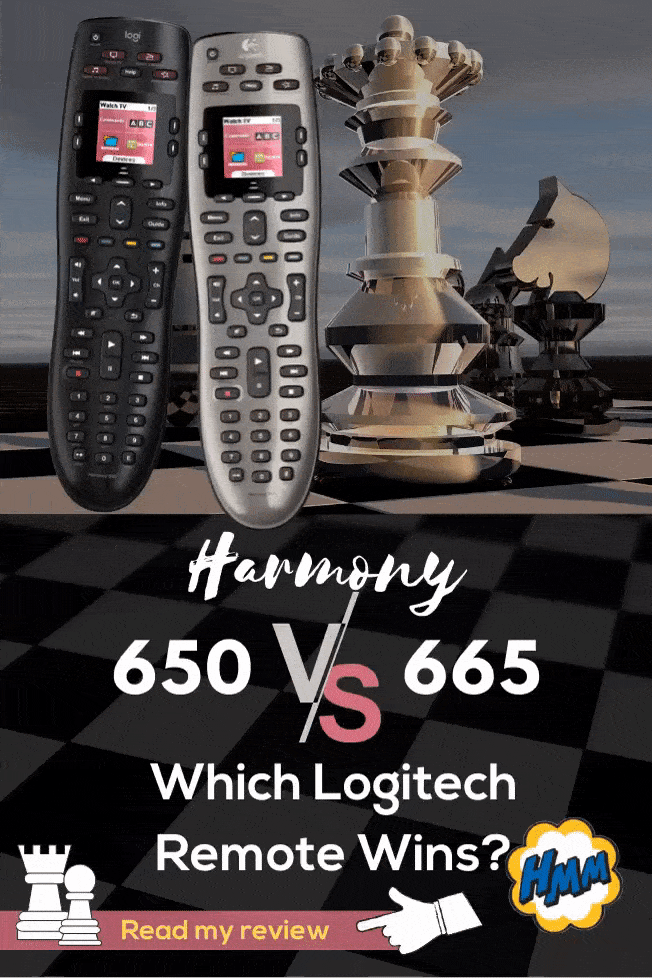
Thanks for your support!





Comments
I just today received the 665 to replace my 4-year old 650. It came with two Duracell AA batteries. I thought my new 665 felt a bit heavier which your article confirmed and feels more solid in my hand. It was a cinch to copy over my old settings if that’s a question anyone might have. To conclude, the thing I like best of the 665 is the tactile and responsive button feel over the 650. I’m glad I made the change.
Yes, I agree and others do as well. The tactile responsiveness is huge. It really is a great remote. I hope you enjoy it and will write back as to your experience using it.
First off, the quote is from Top Gun. Just wanted to thank you for the useful comparison review. I had a 650 that finally died after 10 years. Looks like I’ll be replacing it with a 655.
Nice job, Maverick! Glad you found it useful, Ben. Thanks for writing in….
Cheers,
Tim Brennan
Hi,
First off, great article and the movie line is from Top Gun. I’m curious as to why someone would want multiple streaming devices. Is it for exclusive shows?
Thanks
Hey Zdarma,
Thanks for writing in! Yes, you nailed it. Top Gun.
Glad you found the article useful….and yes, typically people would buy additional devices for exclusive content that is limited to that device. Or they just like to geek out using multiple devices like me. 🙂
Hope this answers what you were asking.
Best,
Tec Timmy
The 665 I’m holding in front of me came with two GP ReCyko batteries. But, I did look up some reviews of the 665 and see that they also come with regular GP gold colored alkaline batteries like the 650. I wonder if mine was packaged weird/incorrectly? Feel free to delete my posts if you want, sorry…
No way, man. I really appreciate you writing in and following up! Enjoy your 665!
You forgot one of the biggest differences in them, the 665 comes with rechargeable batteries you can charge in the remote!!!
Hello Icarus,
Thanks for writing in. According to Logitech’s own sales material, it says that the remote includes 2 AA batteries. My understanding is that these are not rechargeable, although some customers do purchase rechargeable ones to use with this remote.
Cheers,
Tec Timmy