As an Amazon affiliate, I earn from qualifying purchases.
In this article, I am going to break down all of the GE Remote codes for Roku 1, 2, 3, 4, Roku Premier and Roku Ultra.
Can I Use A GE Universal Remote with Roku?
I have a Roku Ultra player and I love it.Currently, I am using the Sofabaton X1 universal remote to control my Roku device and it works great. I just tap a button that launches my “Watch Roku” activity and it automatically switches my TV to the correct input, turns on Roku, my soundbar and also dims my Hue lights.
 I had a budget-conscious friend asked me if he could do the same thing with the less expensive GE Universal Remote. Well, not quite my friend but you can use it to control some basic functions of your Roku box.
I had a budget-conscious friend asked me if he could do the same thing with the less expensive GE Universal Remote. Well, not quite my friend but you can use it to control some basic functions of your Roku box.
If you have a GE Universal Remote, you can use it to control most Roku devices.
It will let control all major Roku streaming players like Roku 1-4, Roku Premier, and Roku Ultra.You can also use to control Roku TVs like a TCL TV with Roku installed, a TCL Roku TV, Sharp Roku TVs. or any other brand name of Smart TV that has Roku installed.
It will not let you control the Roku Streaming Stick though as they rely exclusivesly on radio frequency (RF) technology not supported by the GE remote.
Oh and contrary belief, you don’t need to fumble around with the battery compartment, remote cover, volume controls, your set-top box, cable box, etc. to get this to work! LOL.
So if you lost your user manual containing the specific codes or just need some help of key codes, you are in the right place.
Let’s get you those GE remote codes for Roku right now.
Full List of GE Remote Codes for Roku
Here are the codes for different Roku models.
| Remote Type | Codes |
|---|---|
| Code List 6 (CL6) | 2014, 0903, 2894 |
| Code List 5 (CL5) | 2014, 4395, 0903 |
| Code List 4 (CL4) | 2014, 4395, 0903 |
| Code List 3 (CL3) | 4395, 4355 |
| Legacy V2/ V4 Models | 7317 |
| Legacy 3-Digit Codes | 623, 645, 654, 656 |
If you have a different Roku model or none of these codes work for you, you can also try searching for codes by pressing the “Code Search” button and releasing the “TV” button. This will search for codes automatically and you may find a code that works with your Roku.
Programming the GE Remote (Auto Search Method)
Here is the auto search method to pair the right universal codes with your GE remote (may take 2-3 minutes).
- Make sure your Roku streaming player is powered on and connected to your TV.
- Press and hold the “Setup” button on your GE Universal Remote until the button stays lit.
- Press the “TV” button on your GE Universal Remote.
- Press the “Power” button on your GE Universal Remote and then release the “Setup” button.
- Follow the on-screen instructions to complete the setup process.
- During the setup process, the GE Universal Remote will automatically search for the correct code for your Roku device. This process can take some time, so be patient and follow the on-screen instructions carefully. If the auto search process is unsuccessful, you may need to try a different method or contact GE customer support for additional assistance.
Programming the GE Remote (Manual Method)
If the auto-search method didn’t work, the next step is to do it manually. Here is the manual method of using the correct GE universal remote codes for your Roku.
To program your GE Remote codes for Roku, follow these steps:
- Turn on your Roku device and make sure it is connected to your TV.
- Press the power button, then press and hold the Setup button on your GE Universal Remote until the indicator light turns on and stays lit.
- Press and release the button for the device you want to control (in this case, “Roku”).
- Enter the first code listed for your Roku device. You can find a list of codes for different Roku models below. If the code doesn’t work, try the next code on the list.
- If the code works, the indicator light (red light) will turn off. If not, repeat steps 3-4 until you find a code that works. You may need to enter a new code if it doesn’t work immediately.
- Once you have found a code that works, press and hold the “Code Search” button again until the indicator light turns off. This will save the code and allow you to control your Roku with your GE Universal Remote.
? Related: GE Remote Codes List (All TVs)
FAQs About GE Remote Codes and Roku TVs
Question: Can I Use One of the GE Remote Codes for Roku to control my Roku TV?
Answer: It is possible to use your GE Universal Remote to control both your Roku TV and your Roku streaming player, as long as your Roku TV is compatible with the GE Universal Remote. To control your Roku TV with the GE Universal Remote, you’ll need to follow a similar setup process as you would for the streaming player.
Question: Can I use the same code for both my Roku streaming player and my Roku TV?
Answer: It is possible to use the same GE remote codes for Roku for your streaming player and your Roku TV with your GE Universal Remote, as long as both devices are compatible with the GE Universal Remote and the code works for both devices. However, it’s also possible that you may need to use different device codes for each device. It’s always a good idea to double-check the manual or the manufacturer’s website to ensure that you are using the correct code for your specific device.
Question: Why Isn’t My GE Universal Remote Responding When Enter One of the GE Remote Codes for Roku?
Answer: If your GE Universal Remote is not responding when you try to enter one of the GE Remote Codes for Roku device, there could be a few possible issues. Here are a few things you can try:
- Make sure you are pressing the correct buttons on your GE Universal Remote. If you are entering the code incorrectly or pressing the wrong buttons, the GE Universal Remote may not respond.
- Check the batteries in your GE Universal Remote. If the batteries are low or dead, the remote may not function properly
- Check for any interferences that may be affecting your GE Universal Remote’s signal. Things like electronic devices or metal objects can sometimes interfere with the signal of your GE Universal Remote, causing it to not work properly.
GE Remote Codes for Roku: Wrap Up
There you have it!
Once you have programmed your GE remote control codes for Roku, you can use it to turn the Roku on and off, control the volume, and navigate the Roku’s menus and apps. This can be a convenient way to control your Roku if you have lost the remote or if you want to use a single remote to control multiple devices in your home.
Remember this will work with most Roku devices, you can not use Roku codes to control a Roku stick.
So what do you think about this blog post on the GE Remote codes for Roku? Did you need to try all the different codes to get this to work?
I hope this helps you program your GE Universal Remote to control your Roku.
Happy streaming!
? Related: Best Remotes for Roku

Tim Brennan is a technology blogger and hosts the @TecTimmy YouTube channel. He writes about smart homes at oneSmartcrib, home theaters at UniversalRemoteReviews, and AI in writing at Writeinteractive. A graduate of Northeastern University School of Journalism, he has written about technology for 30 years. Tim lives on the ocean in Nahant, Massachusetts.
Please subscribe to my YouTube channel for a fun take on all things tech.

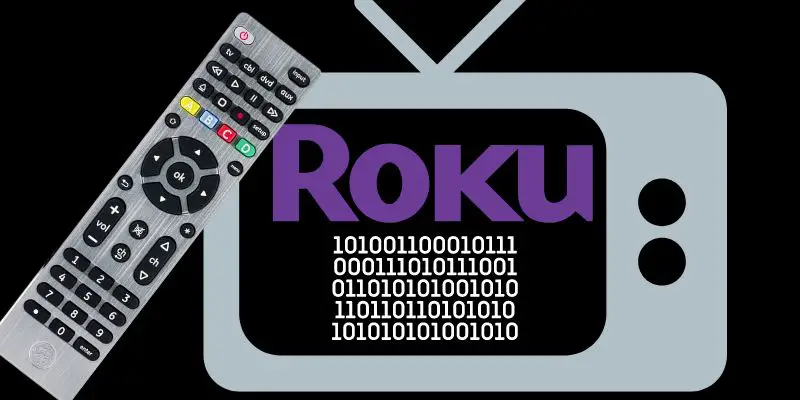
Comments
Please help me connect my GG remote to my Roku box