As an Amazon affiliate, I earn from qualifying purchases.
Are you looking for a detailed Logitech Harmony Comparison Chart that compares all models in the popular Harmony product line side by side? You’ve come to the right place!
Why Harmony Remotes Still Matter
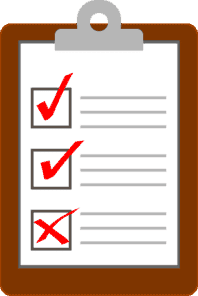
But don’t panic just yet! I’ve put together the ultimate Logitech Harmony comparison chart to help you find the best remaining models and make sense of what’s still available (and how much they’re going for on Amazon).
Despite Logitech’s departure from the universal remote market, key models like the Elite, 950, Companion, and Hub are still available on Amazon—though prices have jumped due to scarcity.
According to Logitech, they’ll continue to offer ongoing support for these remotes. And as noted by Tom’s Guide, while new models are no longer being produced, many Harmony remotes are still being sold, which has kept them in demand.
While I’ve since made the switch to SofaBaton X1S, I know many of you aren’t ready to say goodbye to Harmony just yet. If that’s the case, now is the time to grab one of the last remaining models.
My All-New Harmony Comparison Chart
Here’s where you can access the Logitech Harmony Comparison Chart, freshly updated. This chart offers a detailed breakdown of all the key Harmony models, highlighting features like voice control, smart home integration, and device compatibility.
If you’re wondering about Logitech’s support for a specific product you own, this is not that list. I recommend that you check Logitech’s device compatibility database instead.
You can download your copy of the full Logitech Harmony Comparison Chart at the link below.
Download the Logitech Harmony Comparison Chart PDF.
The three-page Harmony Comparison Chart PDF looks like this:
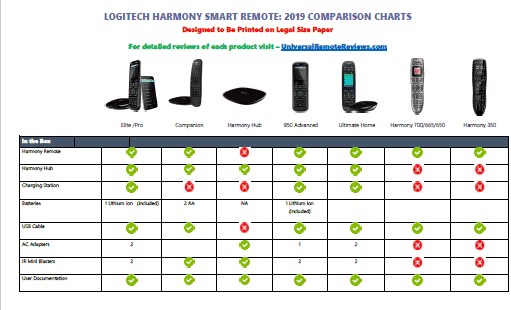
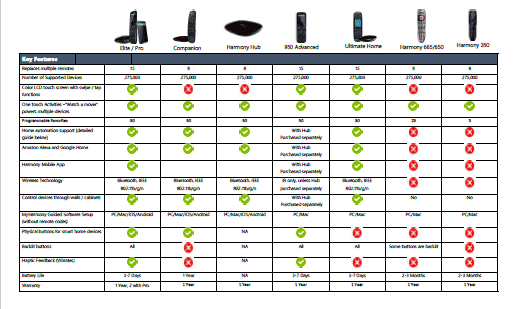
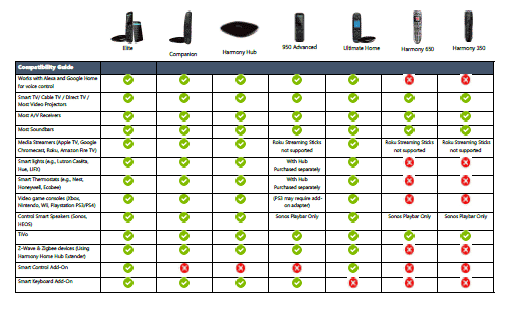
Related: 9 Best Logitech Harmony Alternatives
The Answers Have Been Elusive…Until Now
I created the Logitech Harmony Comparison Chart to help you get answers to questions like:
- What actually comes in the box with each remote (charging station, Hub, IR blasters, etc.)?
- Which remotes work with Alexa?
- What are the major feature differences between the Logitech harmony Elite, Ultimate, Companion, Hub, Smart Control, 950, 650/665, 350 and more
- What is the difference between IR and Hub-based remotes?
- Which remotes are compatible with which devices (soundbars, streaming media, game consoles)?
- Which remotes will control smart home technology like lighting, thermostats, etc.?
Depending on where you look, you will get different answers the above. I have been looking everywhere, and the results are downright scary! So I took matters into my own hands and created a Harmony Comparison Chart that would make you proud.
Harmony Remote Overviews
Harmony Elite
Specifications
- Control Type: Hub-based
- Number of Devices: Up to 15
- Works with Alexa: Yes
- Key Features: Color touchscreen, smart home control, voice commands integration
First on my list in the Harmony Comparison Chart is the Harmony Elite. This is Logitech’s the top-of-the-line model, designed for users who want full control over their entertainment system and smart home devices. I owned the Elite for years and only recently switched over to Sofabaton.
With its sleek color touchscreen and support for up to 15 devices, it’s perfect for managing multiple activities like “Watch TV” or “Play Music” with a simple tap. The integration with Alexa and Google Assistant ensures that you can control your home with voice commands.
In addition to controlling traditional entertainment systems, the Harmony Elite also works with smart home devices such as lights, locks, and thermostats, making it a complete solution for the modern home. It comes bundled with the Harmony Hub, which lets you hide devices in cabinets and still control them.
Check Availability | Read Full Review
Video Credit: B The InstallerUltimate One
Specifications
- Control Type: IR-based
- Number of Devices: Up to 15
- Works with Alexa: No
- Key Features: Color touchscreen, customizable buttons, IR control
The Harmony Ultimate One is a slightly scaled-back version of the Elite, offering similar functionality without smart home integration.
This model still features a color touchscreen and controls up to 15 devices, making it a strong option for entertainment systems. Although it lacks support for smart home devices, it’s ideal for users looking to streamline their entertainment setup.
The remote allows you to customize the buttons for each activity, ensuring that everything works exactly as you like. It’s a great option for those who don’t need smart home control but still want a feature-rich remote for their home theater.
Check Availability at Amazon | Read the Full Review
Video Credit: Griffomedia950 Advanced IR
Specifications
- Control Type: IR-based
- Number of Devices: Up to 15
- Works with Alexa: No (Hub needed for Alexa integration)
- Key Features: Color touchscreen, backlit buttons, haptic feedback
Next in my Logitech Harmony Comparison Chart is the 950. The Harmony 950 is essentially the Elite without the Hub, which makes it ideal for users who only need to control their entertainment systems.
This model comes with a color touchscreen and supports up to 15 devices, but without the Harmony Hub, it can’t control smart home devices. However, you can always add a Hub later to expand its capabilities.
The 950 offers a sleek design, with backlit buttons and haptic feedback for a satisfying user experience. It’s a good choice for those who want advanced entertainment control without the need for smart home functionality.
Check Availability at Amazon | Read the Full Review
Harmony Companion
Specifications
- Control Type: Hub-based
- Number of Devices: Up to 8
- Works with Alexa: Yes
- Key Features: Smart home buttons, voice control, budget-friendly
The Harmony Companion provides smart home control at a more affordable price. It allows you to control up to 8 devices, including smart home products like lights and thermostats.
While it lacks a touchscreen, it works with the Harmony Hub and integrates with Alexa and Google Assistant, allowing for easy voice control of both your entertainment system and smart devices.
With dedicated smart home buttons, the Companion is perfect for users who want to control their smart home devices along with their entertainment system without breaking the bank. It’s a practical choice for smart home enthusiasts.
Thanks to Tech Beam for the thorough video review:
Video Credit: Tech BeamCheck Availability at Amazon | Read the Full Review
Smart Control
Specifications
- Control Type: Hub-based
- Number of Devices: Up to 8
- Works with Alexa: Yes
- Key Features: App-based control, smart home integration, affordable
While considered older generation technology, I would be remiss if I didn’t include the Smart Control remote in my Harmony Comparison Chart. Harmony Smart Control offers a similar feature set to the Companion but comes with a smaller, simpler remote and heavily relies on the smartphone app for control.
This remote is perfect for users who prefer using their phone to control their home entertainment and smart devices. It can manage up to eight devices and works with the Harmony Hub.
The Smart Control remote itself is more basic but still provides physical buttons for commonly used activities. Paired with the Harmony Hub, it can control smart home devices, making it an affordable option for those looking for smart integration.
Check Availability at Amazon | Read the Full Review
Harmony Hub
Specifications
- Control Type: Hub-based
- Number of Devices: Up to 8
- Works with Alexa: Yes
- Key Features: App control, voice assistant integration, smart home compatibility
The Harmony Hub is the brain behind many of Logitech’s remotes, turning your smartphone or tablet into a universal remote.
It controls up to 8 devices, including smart home products, and integrates with voice assistants like Alexa and Google Assistant. It’s ideal for users who prefer app-based control over a traditional remote.
This Hub allows you to control devices hidden in cabinets and works perfectly with streaming devices like Roku, Apple TV, and Fire TV. It’s the go-to choice for those who prioritize smart home control and want to manage their devices via a smartphone.
Check Availability at Amazon | Read the Full Review
Video Credit: LifeHackster700/665/650/350
Specifications
- Control Type: IR-based
- Number of Devices: Up to 8 (varies by model)
- Works with Alexa: No
- Key Features: Basic entertainment control, IR functionality, budget-friendly
These entry-level Harmony remotes are ideal for users who want basic control over their entertainment systems without needing smart home features.
The Harmony 700 supports up to 8 devices, while the 665, 650, and 350 models control fewer devices. These remotes are IR-based, meaning they require a direct line of sight to control devices.
While they don’t offer smart home integration, these remotes are perfect for simple setups like bedroom TVs or secondary entertainment areas. They provide the core features of a universal remote without the complexity.
Check Availability at Amazon | Read the Full Review
Video Credit: Erin LawrenceHarmony Pro/2400

Specifications
- Control Type: Hub-based
- Number of Devices: Up to 15
- Works with Alexa: Yes
- Key Features: Custom programming, smart home control, advanced routines
Rounding out the product overviews as detailed in my Logitech Harmony Compaison Chart are these higher end “V.I.P.” remotes. Designed for professional installers, the Harmony Pro/2400 offers advanced control features like custom programming and access to more home automation devices.
It supports up to 15 devices and integrates fully with the Harmony Hub, making it ideal for smart home enthusiasts looking for a comprehensive control solution.
With the Pro/2400, users can create advanced routines and custom setups that are perfect for homes with complex smart home systems and entertainment centers.
This remote is built for those who want total control over both their smart home and entertainment devices.
Available from your Local Reseller | Read the Full Review
Video Credit: Lantern Room MarketingHarmony Hub vs IR Based Remotes
I include a mix of both Harmony Hub and IR based remotes in my Logitech Harmony Comparison Chart.
If you’re looking for smart home integration and voice control, a Hub-based remote like the Harmony Elite or Companion is your best bet. These remotes work with smart speakers and can control devices hidden in cabinets.
On the other hand, IR-based remotes, like the 950 or 665, provide simpler, more budget-friendly control of entertainment systems and require a direct line of sight to devices.

Logitech Harmony Products By Type [All]
In addition to the details about each remote in my Harmony Comparison Chart, here’s a breakdown of all Harmony remotes by type [Hub or IR]. You can use the Search field to filter the table to specific results. For example, if you just want to see the Hub remotes, enter “Hub.”
| Harmony Remote Brand | Type |
|---|---|
| Elite | Hub |
| Home Control | Hub |
| Home Hub | Hub [now Harmony Hub] |
| Hub | Hub |
| One | IR Discontinued* |
| Smart Control | Hub |
| Companion | Hub |
| Touch | IR Discontinued |
| Ultimate | Hub Discontinued [replaced by Elite] |
| Ultimate Home | Hub Discontinued [replaced by Elite] |
| Ultimate Hub | Hub Discontinued [replaced by Elite] |
| Ultimate One | Hub Discontinued [replaced by Elite] |
| 950 | IR |
| 600/650/665/700 | IR [600 and 700 Discontinued] |
| 200/300/350 | IR [200 and 300 Discontinued] |
If you are interested, you can see a more detailed comparison of the differences between Hub and IR remotes on Logitech’s website.
Harmony Remotes FAQ
Can I still buy Logitech Harmony remotes?
Yes, you can still find key Harmony models like the Elite, Companion, and 950. Many users love features like favorite channels and support for home entertainment devices like cable boxes. I included links over to Amazon for most models above.
Although discontinued, Harmony remotes with rechargeable batteries and IR blasters can still be purchased, including through remote deals during events like Black Friday.
What’s the difference between Hub-based and IR-based Harmony remotes?
Hub-based Harmony remotes, like the Harmony Elite, control smart home devices like Philips Hue lights and AV receivers over a Wi-Fi network. IR-based remotes, like the 950, require a direct line of sight to devices like TVs.
Hub-based remotes offer more advanced functions like voice control through Amazon Alexa or Google Assistant.
Are Harmony remotes compatible with smart home devices?
Yes, Harmony remotes with the Harmony Hub can control smart devices like light bulbs and smart speakers. Using the Harmony app or mobile app, users can control their smart home, including Amazon Echo and light switches.
However, remotes like the 665 lack features like motion sensors for smart home integration.
Which Harmony remotes support voice control?
Harmony remotes with the Hub, such as the Elite and Companion, support voice commands via Amazon Alexa or Google Assistant. With the touch of a button, users can control TVs, set-top boxes, and home entertainment devices.
These models support gesture control and smart home commands, perfect for automating the living room experience.
Can I control my TV and streaming devices with a Harmony remote?
Absolutely! Harmony remotes control TVs, Apple TV, Roku, and Fire TV Cube. Features like color buttons, hard buttons, and soft buttons make controlling your TV’s menu easy.
You can switch TV modes and inputs with a single button press while handling streaming activities like watch TV activity through your remote.
Logitech Harmony Comparison Chart: Conclusion
Harmony remotes remain a powerful tool for controlling both entertainment systems and smart home devices, even in 2024. With Logitech discontinuing production, now is the time to grab one of the remaining models while they’re still available.
Whether you’re a longtime fan or new to the Harmony lineup, this Logitech Harmony Comparison Chart will help you find the best option for your needs.
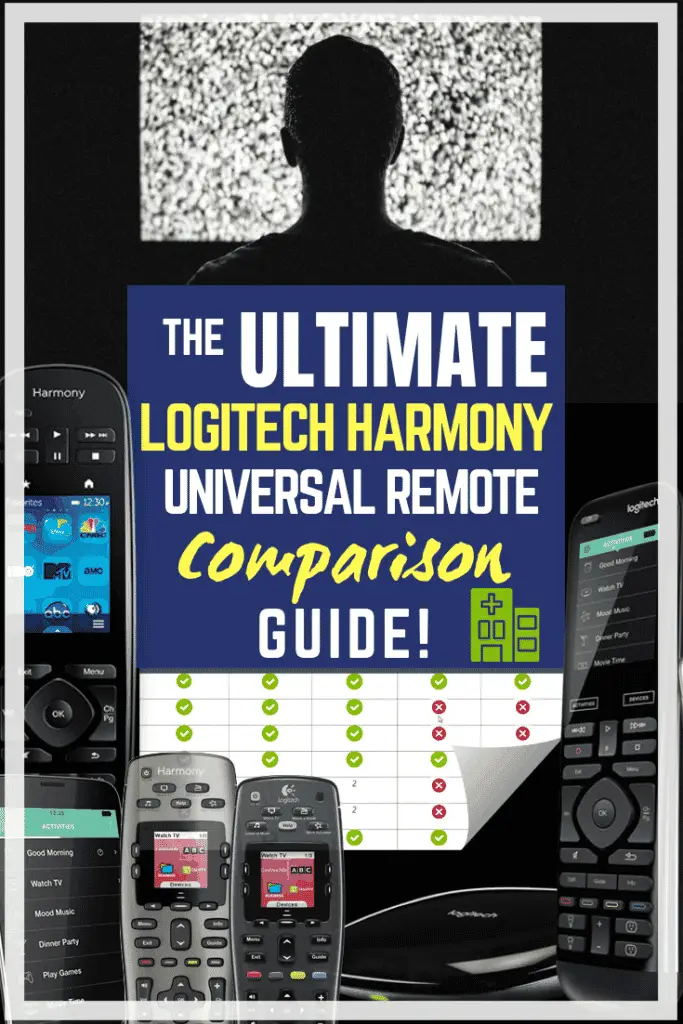
Do you plan on purchasing one of these universal remotes? If so, do you plan to use it to control your entertainment center, smart home devices or maybe a combination of the two?
Or perhaps you already own one of these remotes?
Please leave me a comment below and let me know what you think about my Harmony Comparison Chart. I would love to hear from you.
Related Links
If you enjoyed my Logitech Harmony Comparison Chart, you might also some of the other posts I wrote:










Comments
I just used your comparison chart to pick out a new remote for my living room and it was so helpful! I was overwhelmed by all the options but your chart broke it down in a really easy-to-understand way. Thanks for the update, it’s really come in handy!
Bravo! Glad it helped!
I was planning to get the Harmony Elite but I waited too long and now Logitech is no longer manufacturing them. Do you have any insight on whether they’re planning any new replacement models?
Hi Anna, Sorry for my delay in getting back to you. I somehow missed this comment earlier. Yes, the Harmony line is discontinued, sadly. Logitech has stopped making new remotes but will continue supporting them. Prices have gone way up though, since these are like collector’s items now. There are alternatives to Harmony throughout my blog if you are still in the market for a remote. Best. -Tim