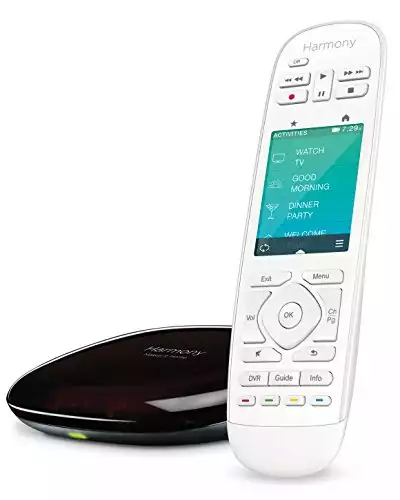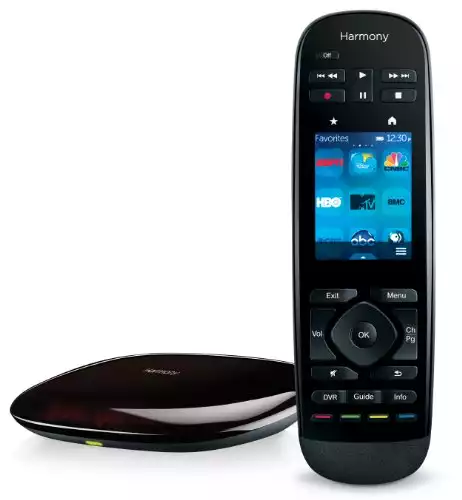As an Amazon affiliate, I earn from qualifying purchases.
In this article, we hope to clear up the confusion around Logitech Harmony Ultimate vs Ultimate One vs Ultimate Home vs Hub universal remote controls. Why are there so many ‘Ultimate’ remotes? And what are the differences between them? Let’s take a closer look.
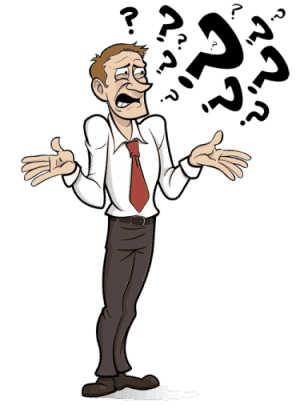
The case in point: the Harmony Ultimate brand. Over the last decade, Logitech has used the word ‘Ultimate’ to describe FOUR of the products in its Harmony line. None of these are actively being marketed by the company anymore, but all of them are still available for purchase on the web in one form or another.
Still confused?
Don’t worry…we’re here to break it all down—to help you make the Ultimate decision.
The Ultimate…In Confusion
Here is a quick break down of all the remotes that have had the word ‘Ultimate’ in the product name, along with the current status of each.
Quick-Comparison Chart: Ultimate vs Ultimate Home, One, & Hub
| Discontinued By Logitech? | Available for Purchase Online? | Smart Home Control? | |
|---|---|---|---|
| Harmony Ultimate |
Yes | Yes | Limited |
| Harmony Ultimate Home |
Yes | Yes | Yes |
| Harmony Ultimate One |
Yes | Yes | No |
| Harmony Hub |
Now just “Harmony Hub” | Yes | Yes |
Just the Facts, Ma’am. Just the Facts.
Have you ever seen the movie Dragnet where Detective Joe Friday is interviewing this woman and he says, “Just the facts, ma’am.. just the facts?” Well, that’s what we aim to give you regarding these remotes: the cold, hard facts.
On that note, here are four key facts Joe Friday would want you to know about each Harmony Ultimate product ?️.

Jack Webb as Joe Friday
Fact 1The original Harmony ‘Ultimate’ included a hub with less functionality than what the latest generation Harmony Hub gives you today.
Fact 2Harmony ‘Ultimate One’ just includes the remote, no hub. You can’t control smart devices with it, but you can control your home entertainment devices.
Fact 3The Harmony ‘Ultimate Home’ includes the latest generation Harmony Hub, so you can control a full range of smart home and entertainment devices.
Fact 4Harmony ‘Ultimate Hub’ is now branded as just ‘Harmony Hub.’ It doesn’t ship with a remote at all. Instead, it lets you control both entertainment and smart home devices using a smartphone or tablet.
If you have a few minutes and want a good laugh, check out this brilliant classic Dragnet spoof from the Tonight Show with Jack Webb and Johnny Carson:
Comparison Table: Ultimate vs Ultimate Home vs Ultimate One
Following is a more detailed table that shows vital specs about the Harmony Ultimate, Ultimate Home, and Ultimate One remotes. To see complete specifications for the Harmony Hub (latest generation), check out our detailed specifications sheet.
| Harmony Ultimate | Harmony Ultimate Home | Harmony Ultimate One | |
|---|---|---|---|
| Discontinued By Manufacturer | Yes | Yes | Yes |
| Still Available for Purchase? | From Amazon 3rd Party Sellers | Direct From Amazon | From Amazon and 3rd Party Sellers |
| Includes Harmony Hub | 1st Generation | Yes | No |
| Smart Home Control | Limited | Yes | No |
| Remote Control Technology | Infrared | Infrared | Infrared |
| LCD Touchscreen | Yes | Yes | Yes |
| Screen Size | 2.4in | 2.4in | 2.4in |
| Available Colors | Black | Black and White | Black |
| Voice Control with Alexa and Google | Limited | Yes | No |
| Number of Controlled Devices | 15 | 15 | 15 |
| Replaceable Rechargeable Battery | Li-Ion rechargeable, non-replaceable | Li-Ion rechargeable, non-replaceable | Li-Ion rechargeable, non-replaceable |
| Battery Life | Recharge time: estimated at 4 hours Discharge time: estimated at 72 hours under normal use |
Recharge time: estimated at 4 hours Discharge time: estimated at 72 hours under normal use |
Recharge time: estimated at 4 hours Discharge time: estimated at 72 hours under normal use |
| Harmony App for Smartphone or Tablet | Yes | Yes | No |
| Dimensions | 2.2in (56mm) x 7.3in (186.5mm) x 1.2in (31.7mm) | 2.2in (56mm) x 7.3in (186.5mm) x 1.2in (31.7mm) | 2.2in (56mm) x 7.3in (186.5mm) x 1.2in (31.7mm) |
We’ll expand on each remote in more detail below.
Misinformation Abounds
Judging from the amount of conflicting (and some just flat-out wrong) information available online about these remotes, it’s no wonder people are confused. Moreover, even Logitech would probably admit that branding all of these remotes as ‘Ultimate” has been a bit of a marketing faux pas.
The upside is… if you get the current top-of-the-line Ultimate, the Ultimate Home, you get it all.mdavej, AVS Forum User
As one AVS Forum user put it:
“If Logitech didn’t name every freaking model “Ultimate” and change models every month, this wouldn’t be so confusing. I completely understand why anyone would be lost trying to figure all of this out without knowing the history. The upside is if you get the current top-of-the-line Ultimate, the Ultimate Home, you get it all.”
While we think there is an even better option than the Harmony Ultimate Home (see below), we agree with mdavej’s assessment that the Ultimate Home is the best of the Ultimate bunch.
Overviews of Each Ultimate Remote
Harmony Ultimate One
While the Harmony Ultimate One has also been discontinued by Logitech for some time, it is still available for sale AT AMAZON. As of this writing, it is also still eligible for Amazon Prime. The Ultimate One does NOT include the Hub. This is in contrast to the Ultimate Home (more on that below). The easiest way to remember is “one” means you get one thing: radio frequency control. Since you don’t get the Hub, you don’t have the ability to control home automation devices, most of which rely on wifi or Bluetooth. The Ultimate One will do a nice job of controlling the devices in your entertainment center though. The Harmony Ultimate One looks like this:
Harmony Ultimate Home
Which came first Harmony Ultimate or Harmony Ultimate Home? The answer: Harmony Ultimate. Harmony Ultimate Home is the newer model. It includes the Hub and also gives you “home” automation control (the easy way to remember that it includes the Hub). The information about the history of these two remotes is all over the map on the web, so it is easy to see where folks get confused. Harmony Ultimate Home will control both your home entertainment devices as well as your smart home stuff. It looks like this (in white, a black model is still also available):
Harmony Ultimate
The Harmony Ultimate was the predecessor to the Harmony Ultimate Home. It is still available AT AMAZON from 3rd-party sellers, often at a discounted price.
The original (old and now discontinued) Harmony Ultimate had limited home automation functionality but it DID include a Hub. It has since been discontinued. It looks like this.
Ultimate Home Hub
This is the least confusing out of the bunch. The Harmony Ultimate Home Hub is no longer branded with the word Ultimate. It is now just called the Logitech Harmony Hub. This makes a lot of sense actually. Initially designed to be paired with the Ultimate, the new and improved Hub is now the core piece of hardware for several newer products in the Harmony product line. The main function of the Hub is that it converts wifi and Bluetooth signals used by some devices (e.g., home automation things) into RF so they can be controlled by a Harmony remote. These include the Harmony Elite, Harmony Companion, Harmony Smart Control, and a standalone version of the Harmony Hub itself (which works with your smartphone). It looks like this:
Cost Comparison Table: Harmony Ultimate vs Ultimate One vs Ultimate Home vs Hub
The following table shows the latest pricing available at Amazon for each of the Ultimate remotes. Since the ‘Ultimate Harmony Hub’ has been discontinued, we will list the newer Harmony Hub here for comparison purposes.
Table could not be displayed.As a reminder, the Harmony Hub does not ship with a remote at all. You can pair it with your smartphone or tablet to control smart devices as well as devices in your entertainment center.
An Even Better (and Newer) Remote
For an even better and newer remote that is still being actively supported and improved by Logitech, we like the Harmony Elite. The Elite is Logitech’s flagship. top-of-the-line universal for a reason. It’s better than all of the other remotes out there. You can read our review comparing the Elite with the Ultimate here. In the short, the Elite has a better design than the Ultimate and it is created based on feedback from Ultimate users. We think the LCD screen is cooler too. Amazon runs lots of sales for this remote; you may even be able to get it a lower price than the Ultimate Home. The Harmony Elite looks like this:
Questions and Answers
Q: Can you give me us an overview of how the Harmony Ultimate Remote works with a Hub and IR mini blasters?
A: Check out this video from the logitechsupport YouTube channel. While it is a bit dated, the way the Hub works with the Harmony remote and IR mini blasters is exactly as described here.
Q: Can I still buy the discontinued versions of the Harmony Ultimate
A: Yes and no. Harmony Ultimate, Harmony Ultimate One, and Harmony Home are all still available for sale AT AMAZON at the time of this writing. Harmony Ultimate Hub, branded as such, is no longer available for sale (though you might be able to find one on eBay.) The newer Harmony Hub is available for purchase AT AMAZON and you can also get all the remotes direct from Logitech.

Q: Will Logitech still support discontinued versions of the Harmony Ultimate?
A: Yes, limited support is available for all of the discontinued models. We recommend that you check the support links AT AMAZON for each of the remotes. All Harmony users (and anyone really) also have access to Logitech’s extensive and active forums. The forums are super helpful. You can get the answers to just about any questions imaginable about these remotes.
Q: Do you recommend buying any of these remotes over the other?
A: We recommend the Harmony Elite over all of these remotes, but it is more expensive. You can check out our review of the Harmony Elite vs the Ultimate and the Harmony Elite vs Hub for more information.
Q: Why are the Harmony Elite better than the Ultimate and the Hub?
A: Customers who own the ultimate have a common complaint about the placement of the buttons along the top of the Ultimate remote. The complaint is that navigation from bottom to top of the remote for play, pause, rewind and fast forward functionality can be awkward. Logitech listened and removed them in the Elite. In the demo remotes we have used, we had a similar experience. It just feels odd. Regarding the Hub, while we think it’s cool that you can control all your devices using your smartphone, nothing beats the feel of a remote in our opinion. A great feature of the Harmony Elite is the haptic feedback you get on the LCD screen (it vibrates when you touch it). You don’t have this with the smartphone app. Plus, you get the smartphone app as a bonus when you buy the Elite. You can check out our review of the Harmony Elite vs the Ultimate and the Harmony Elite vs Hub for more information.
Logitech Harmony Ultimate vs Ultimate Home vs Ultimate One vs Hub: Was This Helpful?
We hope you enjoyed our Harmony Ultimate vs Ultimate One vs Ultimate Home vs Ultimate Hub review.
Did we help to clear up some of the confusion regarding these remotes? Or do you still have lingering questions?
We really want this post to help save others the pain we encountered getting to the bottom of this.
So please leave a comment below and let us know how we can make this post even better. If it makes sense, we’ll update our FAQ with any additional questions you might have.
Also, if you did find this helpful, would you mind sharing it on social media using the colorful buttons at the top of this page? It would really help us out and might help out some of your friends too. Thanks so much!
You Might Also Like
If you enjoyed this article, you may also like some of our other posts:
- 9 Best Logitech Harmony Alternatives
- Logitech Harmony Elite vs Ultimate Home
- Harmony 950 vs Ultimate One
- Logitech Harmony Comparison Chart
- 7 Cool Voice Control TV Remotes

Tim Brennan is a technology blogger and hosts the @TecTimmy YouTube channel. He writes about smart homes at oneSmartcrib, home theaters at UniversalRemoteReviews, and AI in writing at Writeinteractive. A graduate of Northeastern University School of Journalism, he has written about technology for 30 years. Tim lives on the ocean in Nahant, Massachusetts.
Please subscribe to my YouTube channel for a fun take on all things tech.